Enhance Jira’s Capabilities with the Advanced Functionality of Epicflow
Get valuable insights into your project portfolio and resource performance, eliminate bottlenecks, and maximize your team’s output.
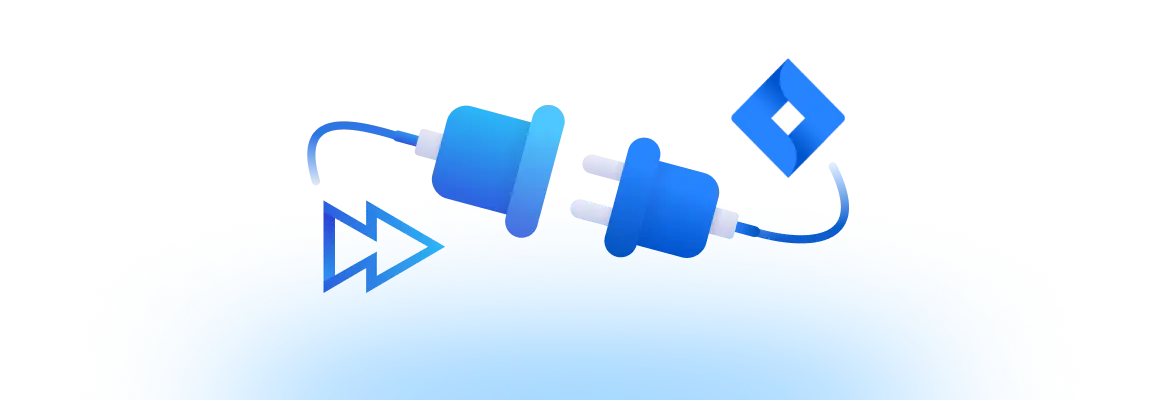
Jira users don’t have to switch to Epicflow – they continue working in their familiar Jira environment, while management will gain comprehensive insights into resource and portfolio performance and make predictions for informed decision-making with Epicflow.
What You Achieve Upon Integrating Jira with Epicflow:
- Improved software development process for cross-functional IT teams.
- Visualizing all Jira projects in Epicflow and the ability to perform their in-depth analysis and make predictions.
- Uniting people using multiple Jira instances, and providing them with a single source of truth.
- Planning projects in line with resources’ capacity.
- Running simulations to identify possible risks and testing optimum responses to them.
- Making the right decisions under conditions of change and uncertainty.
- Increasing output delivered with the same number of resources.
- Identifying, predicting, and addressing bottlenecks.
- Stabilizing resources’ workloads and preventing them from becoming bottlenecks.
- Secure and simple data import from Jira into Epicflow.
Epicflow Functionality that Empowers Jira
Bottleneck Identification and Mitigation
A bottleneck is an overloaded employee who cannot cope with their work properly and hamper the flow. Epicflow’s graphs visualize current and future bottlenecks and show their causes. Combined with scenario analysis, they help you develop a robust bottleneck mitigation strategy.
Scenario Analysis
Epicflow’s What-if Analysis simulates various scenarios so that you can make data-driven decisions in a dynamic and uncertain environment and manage risks. You can see how the workflow will change upon reassigning tasks, moving the due date, adding resources or projects, and more. Analyzing various alternatives helps you make the most reasonable decisions.
Portfolio Management
PPM features let you analyze the performance of projects in the portfolio from different perspectives: the number of projects in execution vs. the total number, the number of projects to be delivered on time vs. with a delay, the total number of days delayed, and more. They also help improve portfolio performance: you can reschedule projects with lower business value to free resources for completing the highest-priority projects.
Wise Resource Management
- Competence management and resource allocation.
You can use the data on people’s skills, capacity, availability, and other attributes essential for proper resource allocation (location, previous experience, etc.). The resource allocation advisor helps you quickly find a perfect candidate for a task.
- Predicting resources’ capacity.
Epicflow can forecast people’s workload, output, and capacity. This will allow you to plan resources for future projects and ensure their balanced workload..
- Analyzing resource performance.
Review teams’ load, output, and capacity changes over time. These parameters are crucial for detecting roadblocks and assessing the project environment’s health..
- Organizing your resource pool in teams.
Create teams in the system, analyze their capacity and workload, assign a budget on a high level and track its consumption..
Elevate your project success with
the power of Epicflow and Jira integration
- Visualize Jira projects in Epicflow.
- Plan projects’ timelines and resources.
- Increase tams’ output.
- Bridge software development with PPM.
- Enable informed decision-making