Leverage the Added Value of Epicflow upon Integration with Your Current Tools
- Deterministic single-project planning;
- Too many parameters are necessary for project leveling;
- Highly specialized planners are required;
- A lot of time is needed to maintain the plan.
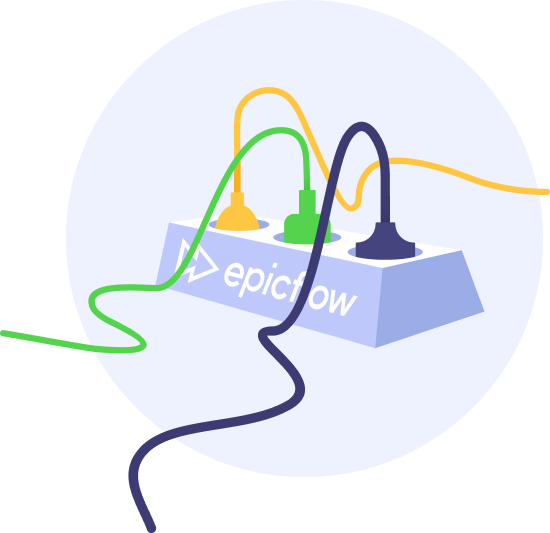
Epicflow is used in combination with MS Project Server, SAP, Jira, and Primavera (interfaced).
Our clients appreciate the added value but prefer working in their accustomed environment with their own project management system.
Upon integrating Epicflow with your project or resource management system, you get the following added value:
- Real-time multi-project enterprise resource management based on the dynamics of the portfolio and projects;
- Dynamic planning that helps prevent delays and blockages;
- Predictive analytics to forecast the due dates (AI component);
- Easy to use: Epicflow requires very few parameters to carry out an in-depth analysis and provide an entire portfolio overview;
- Advanced Resource Management for semi-automatic resource allocation;
- Competence management based on 5 levels: from inexperienced to expert;
- Attribute management with critical parameters (e.g., location, grades). Epicflow suggests the most matchable resource based on the required competences and attributes.
Integrate with Ease
Microsoft Project
Improve collaboration, adjust to fluctuating capacity and help your teams to perform at maximum efficiency.
Jira Software
Learn about the integration of Epiflow with Jira and moving your projects to a new environment.
Custom Integrations
We can develop a custom integration with a software of your choice and move your projects to a modern environment where you can use all of our features
Oracle Primavera
Learn about the integration of Epicflow with Primavera and moving your projects to a new environment.
HRM Systems
Integrating Epicflow with your HRM systems provides multiple benefits for resource management.
What Is System Integration?
System integration is a process of combining several products into one system with the purpose of increasing their efficiency and enhancing their functionality inventory.
Why Integrate Project and Resource Management Solutions?
A company that uses a project or resource management system can integrate it with more advanced software to enhance its efficiency by getting extra tools that will help deliver more projects on time and within budget.
If you’re using Microsoft Project, Jira, or Oracle Primavera, you can use a ready-made integration with Epicflow. Our support team can also prepare a custom integration with your project or resource scheduling tool as well as with an HRM system of your choice.
5 Benefits of System Integration with Epicflow
Once integrated with our web-based software, your tool becomes twice efficient. Let’s overview the main advantages you will get if you make a decision to integrate your solution with Epicflow:
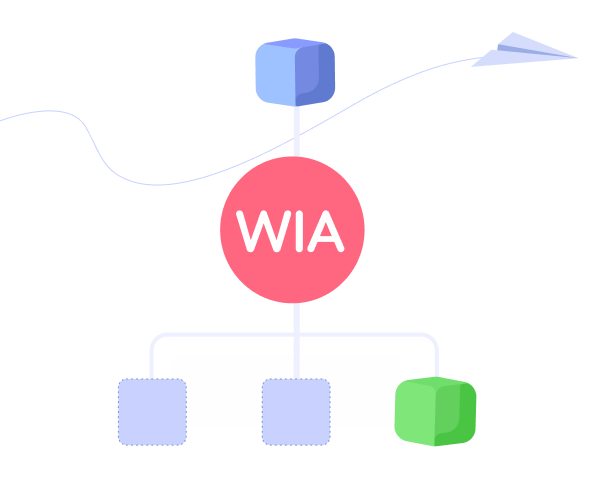
Better Data-Driven Decisions
To make informed project decisions, a manager should have access to historical and real-time project data and the tools that can help analyze this information. Epicflow has everything necessary to let a project manager make flawless project decisions: What-if analysis helps test the efficiency of project decisions in a simulated environment, so a company can implement only those changes that will definitely bring the desired outcomes.
Besides, Epicflow’s inventory includes automatic scheduling and rescheduling opportunities and data-based resource allocation prompts, which makes it possible to timely react to any alterations in project schedule, environment, or requirements.
Ease and Efficiency for Employees
Epicflow provides users with automatic project scheduling and orders all tasks according to their priorities with regard to project dependencies and constraints. It acts like an AI-driven online planner that shows which employee would work on which task and when. So, every team member can see not only their own but also their colleagues’ task lists where all related information is presented.


Ease and Efficiency for Employees
Epicflow provides users with automatic project scheduling and orders all tasks according to their priorities with regard to project dependencies and constraints. It acts like an AI-driven online planner that shows which employee would work on which task and when. So, every team member can see not only their own but also their colleagues’ task lists where all related information is presented.
Real-Time Data
You as a project or resource manager will be able to make better project decisions thanks to online access to real-time data at any time you need it. All real-time information about your projects, tasks, and resources is available in
- Pipeline
- Dashboard
- Task list
If you integrate Epicflow with a human resource management system, you’ll always be up-to-date about the availability of your resources. If someone becomes unavailable, Epicflow will rebuild the schedule right away or will let you know that there’s something that requires your urgent attention.
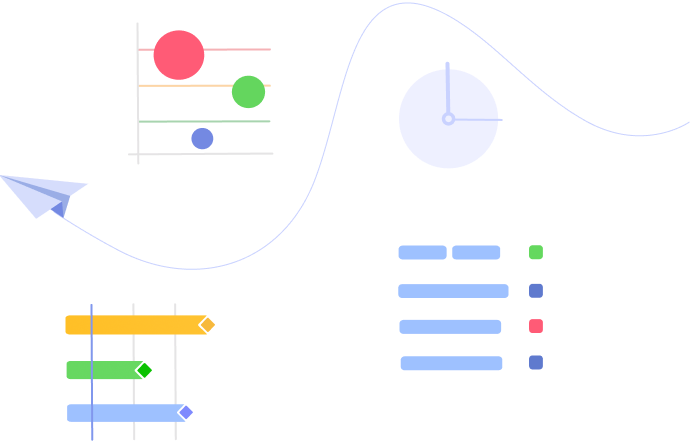
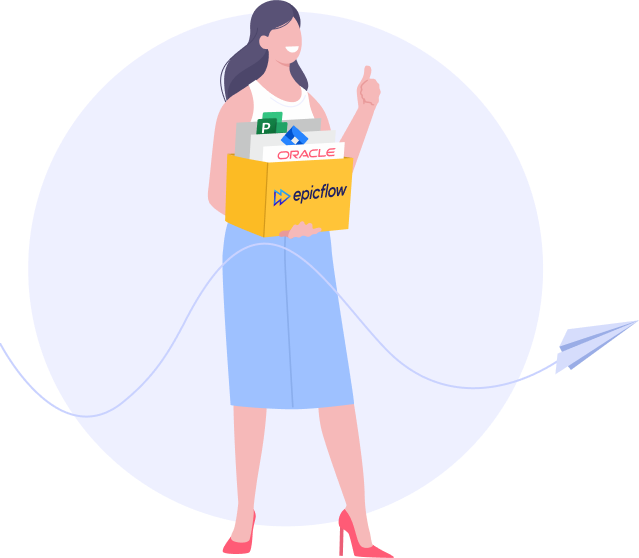
Accelerated Company Growth
Epicflow makes it possible to unite globally distributed teams, and this gives an opportunity for company leaders to grow their business. The solution keeps everyone at the same page and acts like a single source of truth for all teams at an organization regardless of their location.
Therefore, it doesn’t matter whether you use Jira, Microsoft Projects, Oracle Primavera or any other resource or project management tool or an HRM system, they all can be integrated with Epicflow. The main advantage of custom integration is that you will obtain additional functionality that will help you deliver more projects simultaneously but at the same time working in your home-like environment – by utilizing the interface you’ve got used to. All you should do is to master Epicflow’s main functionality to switch to a qualitatively new level of project and resource management.