Absolute Project Transparency and Report Compilation
with a Few Clicks
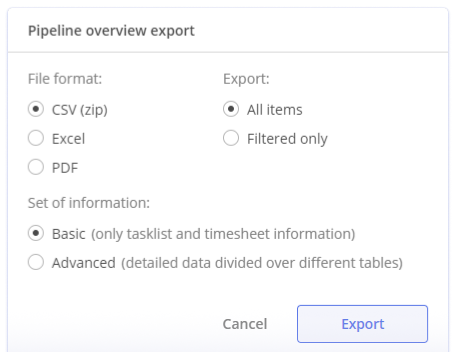
Types of Reports You can Compile
In Epicflow, you can create standardized reports, export the data from some graphs, and make reports with BI tools from a data warehouse available at Epicflow.
Сompile reports based on the following data:
- Task List Report with essential data about tasks, estimates, priority coefficients, assignees, and more;
- Timesheet Report with baseline, total, spent, and remaining hours;
- Pipeline Report with data from portfolios, projects, and resources;
- Quick Edit Gantt Report with essential project information (milestones, summaries, planning dates, etc.).
Share crucial project data with stakeholders:
- Export your project data and save it as a PDF, CSV, or Excel file.
- Manage data in a report (add or remove items) and apply filters to present only necessary project details.
- Fine-tune the view and make the report as convenient for perception as possible.
- Select the dates to be shown in an exported file.
Gain Time By Leveraging Automatic Standard Report Generation Functionality
Make different types of reports automatically with Epicflow:
- “Current month data” report collects essential information about a project: its name, status, priority, assigned resources, and the groups they belong to.
- “Previous month data” report gathers similar information as listed above but for the previous month.
- “Task List” report presents the list of the tasks registered in the system and all related information.
Basic vs Advanced Reports
- A basic report contains essential project data and can be used as a stand-alone table, e.g., tasklist, timesheet, or resource table.
- An advanced report provides a set of tables: e.g., a task assignment contains only the resource id, and if you’re looking for the resource name, you have to check the resource table. Advanced reports are available only on Pipeline and Gantt chart in the Quick Edit mode.
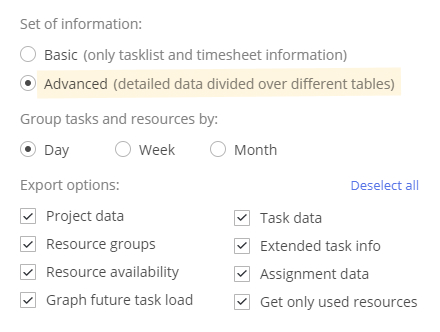
Manage Permissions to Decide What Project Data to Show and Whom
To protect your project data, we use different types of permissions that only an Administrator can grant and change.
There are the following export permissions in the system:
- None – a user is allowed to download his or her Timesheet only.
- Basic – a user is allowed to download only basic reports.
- Advanced – a user is allowed to download basic and advanced reports.
NB: The reports include only the data that a user is allowed to see based on permissions, e.g., if a user doesn’t have the right to see the financial information, these columns will be empty.
Getting your reports
We use the FTPS system to ensure easier and safer access to reporting files. Each morning Epicflow prepares a new set of reports and updates the older version. You can create a backup of reports and save it in a different location beforehand if you need to have your reports for further analysis.
Report Exporting
Export all kinds of management data and further use it in the 3rd party tools, e.g., Qlikview, Power BI, or Excel. The data can be exported automatically for a specified time frame or manually.
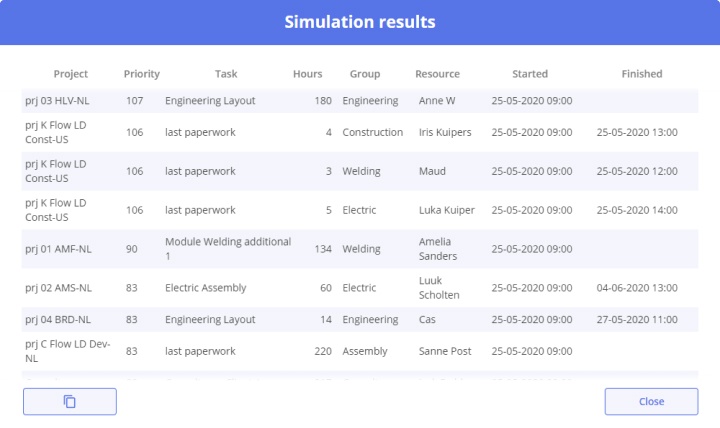
Export What-if Scenario Analysis Results and Discuss with Stakeholders to Make the Best Project Decision
You can download the What-if simulation results by copying them to a clipboard or Excel. Run as many scenarios as you need to see how project changes will affect your environment in the future, choose the most optimal ones, and export them with a few clicks. This lets you discuss every opportunity with stakeholders or dwell upon the best option independently and not miss a detail.