Control Costs to Prevent Your Projects from Budget Overrun
- Define the Approved Project Budget in Work Hours in a Project Card
Burned, Remaining work, Total expected work, and Remaining budget are automatically calculated according to all related data in the system.
- Improve Your Planning with Smart Budget Distribution
Use the budget distribution feature to automatically allocate budget tasks among project team members and check how much work each of the assigned resources will do.
- Examine Budget Tasks with Task List Filtering
Filter tasks in a Task List by a Budget Name and explore the budget tasks in all your active projects.
Check the tasks linked to a specific budget by clicking the budget ticket in a Task Card.
Budget Task: Plan and Monitor the Amount of Work Allocated for Project Tasks
Specify a certain part of work that has to be completed within the scope of a project. A budget task usually consists of a series of smaller tasks and helps you plan and monitor the amount of work required to complete the project.
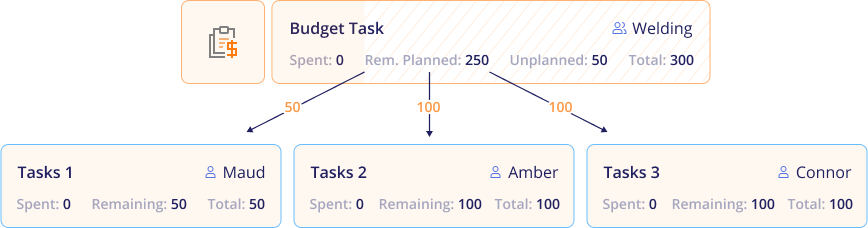
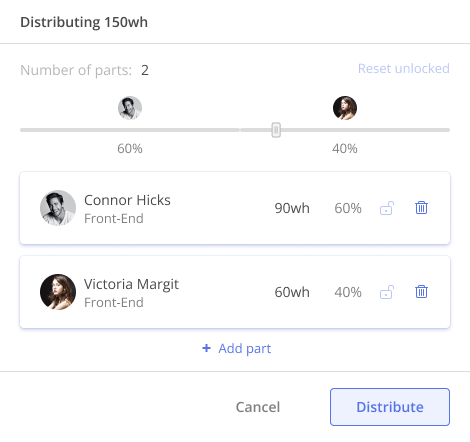
Budget Distribution: Divide the Work Between Resources
As soon as you define a budget (the number of work hours) to complete a certain part of work in a project, use the Budget Distribution feature to determine how much work each of the assigned resources will do.
Budget Task and Budget Distribution features work like work breakdown structure: they help project managers divide the project into smaller parts with tasks and define how much of the necessary work will be performed by the assigned resources.
Explore Budget-Related Data about Your Projects in the Dashboard’s Budget View
- Enable a Budget view on the Dashboard to examine the percentage of budget utilization (work hours) in accordance with lead time across all your projects in the portfolio.
- Monitor the dependency between project priority and budget buffer.
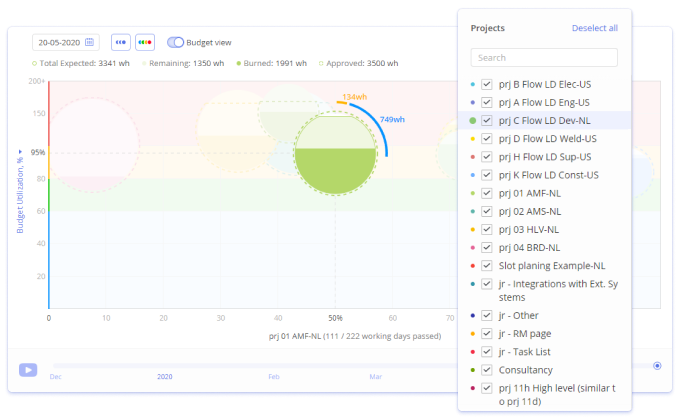
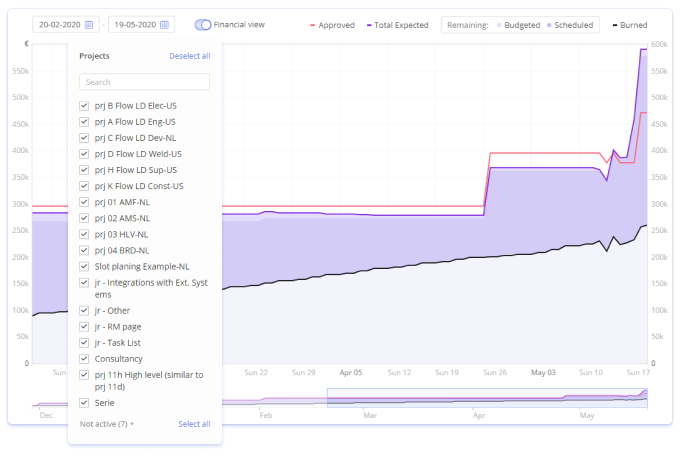
Track Budget Utilization in a Burnup Chart to Make Sure Your Projects Are Within Budget Frames
- Overview the budget and flow of your projects on the Burnup Chart to make sure the projects fit into the approved cost frames and avoid running out of the estimated budgeted area.
- Check the amount of work done and how much is left to be done in terms of the approved budget.