Agile methodologies have gained momentum in recent years and have proven their efficiency for millions of companies already, so nobody has any doubts about it today. Being agile means being flexible enough to adequately and timely react to any alterations to your project environment and any external changes that may happen at any time. Sprint-based work has become a common way of organizing business activities as an optimal tool that helps reach short-term objectives.
In this article, we’d like to provide you with insight into sprint project management in general and sprints in particular as well as to show how project management tools can improve your sprint project management when working on multiple projects. Read further to learn the details.
What Is a Sprint Project Management?
Sprint project management means that the work on a project/product in a company is based on sprints. A sprint is a key element of Agile project management and Scrum framework; it is a period during which a project team works on a certain scope of tasks that should lead to a certain result. Most companies use a 14-day period for a sprint, during which a project team strives to bring the desired result. Traditionally, a typical sprint in the Scrum methodology covers a period of 30 days, but companies choose the number of days that works better for them depending on the products or services they deliver and the company’s rules or traditions: from one week to one month.
The scope of work and this final result are usually discussed and defined at sprint planning meetings attended by all team members and a project manager. The popularity of the sprint approach to project management can be easily explained by its convenience. Every big goal is easier to achieve if there’s a roadmap with smaller achievable goals, isn’t it?
Let’s dive into some statistics. According to the 15th State of Agile Report, 83% of companies do sprint planning and base their work on them. 83% and 81% conduct spring planning and review sessions, correspondingly. These figures show that for most modern companies, sprint-based project management is a common way of organizing their work on projects.
Read more: Scrum Methodology: Advantages, Disadvantages, and Ways of Handling Possible Issues
Let’s now review the typical stages of an Agile sprint.
The Main Stages of a Sprint
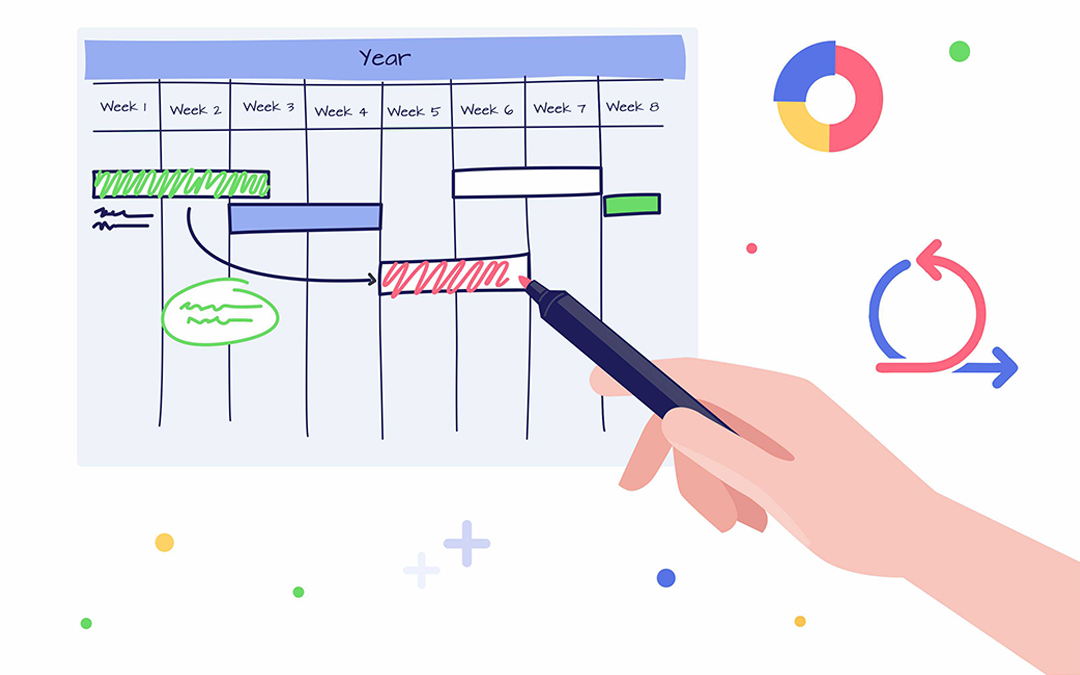
All of these stages or sprint cycles aim to help software development teams (or project teams) focus on delivering a functional product increment within a given time frame. Here’s their overview in more detail.
1. Sprint planning.
The purpose of project sprint planning is to define the sprint goal that should be achieved and the required scope of work to complete to achieve this goal. The sprint planning process involves the following activities:
- Reviewing product backlog items (sometimes being the outcomes of previous sprints);
- Selecting user stories;
- Breaking down user stories into tasks;
- Estimating effort required for completing each task;
- Creating a sprint backlog with prioritized tasks.
A sprint backlog is the main outcome of sprint planning, which will be used further during the sprint.
2. Sprint execution.
This stage involves working on tasks and creating product increments. This also involves daily meetings, during which team members can track progress and discuss issues. The final outcome of each sprint (or a product increment) is usually a piece of functionality that can be reviewed, tested, and released.
Daily stand-Ups
Daily stand-ups or daily scrums are short meetings conducted every day and lasting for about 15 minutes. During these meetings, team members share their updates from the previous day and plans for the current day, and discuss challenges they are facing. These meetings are important as they ensure team alignment during the sprint, help team members and a project manager track progress, and make it possible to timely detect any arising issues.
3. Sprint review.
A sprint review meeting is a demonstration of the product increment to stakeholders. Team members make a presentation of the work they’ve completed and receive feedback that can be included in the product backlog and used in future sprints. If no changes should be made, stakeholders approve the delivered product increment.
4. Sprint retrospective.
A retrospective meeting involves the consideration of the sprint’s successes and issues to improve future sprints. The team members discuss what worked well and what didn’t, what improvements they can implement in future sprints to achieve better performance. The purpose of the sprint retrospectives is to facilitate continuous improvement of the processes and workflows, and increasing team members’ efficiency.
5. Sprint review of the backlog.
Items of a product backlog are the basis for every sprint’s scope of work. So, at the end of each sprint, the backlog should be reviewed and refined for the subsequent sprints. This is performed by a product owner who can add new insights or change priorities/ requirements in accordance with stakeholders’ feedback and a sprint’s outcome. The team will take these changes and insights into work during the next sprint.
As we noted earlier, project sprints last on average for 4 weeks, and all these stages repeat in a cycle, which contributes to continuous development and iterative improvements. All of the above-mentioned stages aim to ensure that a project progresses and is aligned with stakeholders’ requirements.
Although these stages refer to the software development process and corresponding projects, sprints are also used for other types of projects that prioritize flexibility, incremental value delivery, frequent feedback, and collaboration, e.g., construction, manufacturing, product development projects, etc.
The Role of Sprints in Project Management

A project sprint breaks down project processes into smaller manageable pieces of work. What are the benefits of this approach?
- Achieving short-term goals.
Each sprint involves working on specific tasks or features and delivering tangible outcomes regularly. This approach helps team members keep their focus, achieve short-term goals more effectively, and track progress.
- Flexibility.
Working with sprints, you can more effectively respond to changing requirements: changing market conditions or customers’ needs. Sprint-based work makes it possible to take these changing requirements into account and keep the whole project on track.
- Regular feedback and continuous improvement.
At the end of each sprint, team members assess the work performed. They get feedback from project stakeholders and can make changes based on this feedback. This approach promotes continuous improvements in the delivered product.
- Improved team collaboration.
Sprints involve collaboration within cross-functional teams, i.e., those consisting of diverse specialists—developers, testers, designers, etc. As a result, they collaborate more tightly and effectively. Daily stand-ups conducted as part of each sprint help make sure that everyone is on the same page, which also contributes to more efficient cooperation.
- More effective risk management.
Sprints involve regular reviews that make it possible to timely identify potential problems and risks. This helps project managers and team members address these issues and risks before they cause more significant problems.
Hope that the significance of project management sprints is clear now. But if you have multiple simultaneous complex projects running in a company, how can you get a handle on all these workflows and track multiple sprint effectively? Read the next section to find the answer.
Sprint-Based Work in a Multi-Project Environment: How a Resource Management Solution Can Help With Sprint Management

Working in a traditional single-project environment significantly differs from the situation when several projects are running simultaneously and resources from a shared pool are working on them. In this case, you can hardly do without specialized project management software. According to the 17th State of Agile research [1], the most widely used sprint planning software is Atlassian Jira, which is utilized by 63% of companies. It’s a convenient solution that is used by millions of companies worldwide.
But on the other hand, its functionality is not enough if you have more than one project running simultaneously. In one of our previous blog posts, we wrote about the benefits of integrating Jira with Epicflow in terms of the additional functionality our solution can provide to Jira users, in particular:
- Intelligent resource management;
- Comprehensive control of the workflow across multiple projects;
- Project and resource performance analysis;
- Informed decision-making; and more.
Let’s now review how a multi-project resource management solution can contribute to the sprint-based project work through the example of Epicflow.
Resource management solution helps organize work on multiple projects
If you’ve ever run multiple projects with a shared resource pool, you probably know about project dependencies. If they aren’t taken into account, any project in the portfolio may fail, because when one employee is required for several projects and can’t timely switch to another project, it will create a bottleneck.
Read more: Managing Project Dependencies In a Multi-Project Environment
In Epicflow, this won’t ever happen because of its numerous features developed especially for multi-project environments. But as we’re talking about sprints, there are several features that should be mentioned here:
- The opportunity to share milestones between projects.
You can clone any milestone and share it between different projects. This makes it possible to define and track dependencies between projects: when one project’s task can’t be initiated before another project’s task is completed.
- Grouping project resources into Teams.
Agile frameworks involve collaboration with cross-functional teams made up of individuals in various roles (such as back-end and front-end developers, QA engineers, etc.). In Epicflow, you can create teams and manage them: assign tasks, plan capacity and budget, assess performance, and more.
- Connection links.
The connection links are used to show relationships between summaries, tasks, and milestones, e.g.,
- finish to start (FS): a task cannot be started before its predecessor is not completed.
- Start to start (SS): a task cannot be initiated until a predecessor is started (but it may be started later).
- Finish to finish (FF): a task cannot be completed before a predecessor is finished (but it may be completed later).
- Start to finish (SF): a task cannot be completed before a predecessor is started (although it may be completed later).
Resource management solution can assist in sprint planning
Epicflow’s project and resource management capabilities also come into play during sprint planning sessions:
-
- You always have automatically prioritized tasks across the multi-project environment, so you always know the right sequence of tasks to complete in a sprint.
- Competence management feature makes it possible to assign the right tasks to the right resources based on their capacity, availability, and skills.
- Historical Load Graph helps analyze the workload and use this information during sprint planning to make more accurate work estimates.
- You can use the Future Load graph to see if your resources will cope with their tasks in the current sprint. If they won’t, you can implement changes and check them in the What-if analysis mode, and only then make final resource allocation decisions.
Resource management solution can help track progress and remaining work in every sprint
Epicflow has the following features that can assist in assessing progress according to sprints or the whole project:
- Burnup chart

This graph shows how much work has been done and how much is left according to the approved timeline and budget.
- Remaining weeks
The graph shows the amount of work left for each resource group.
- Historical Load graph
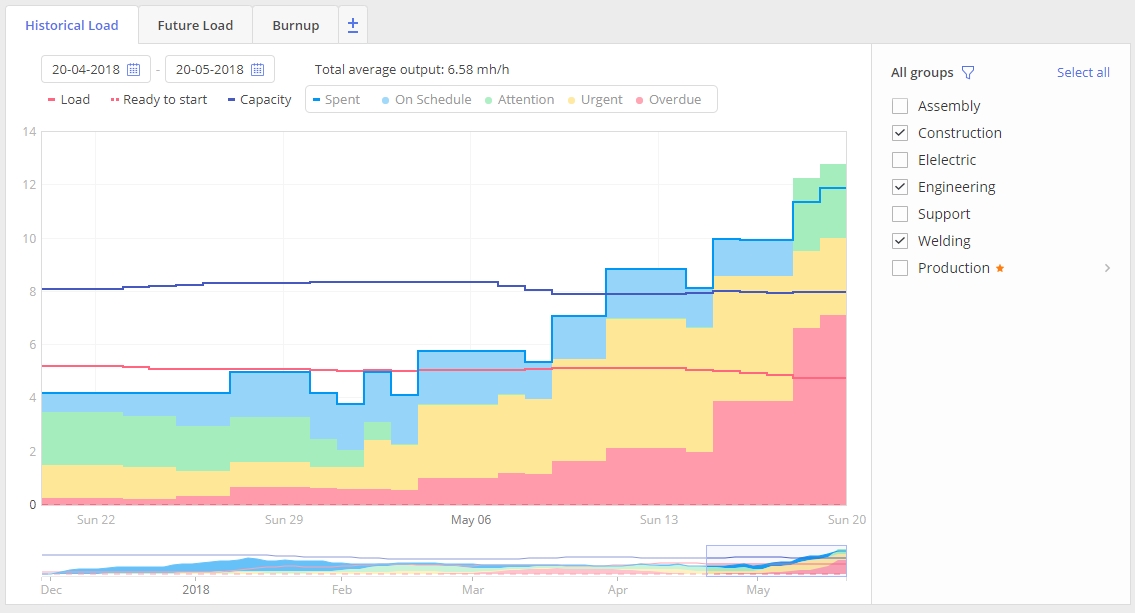
It shows group performance, capacity, load, and output over time.
- Timesheet
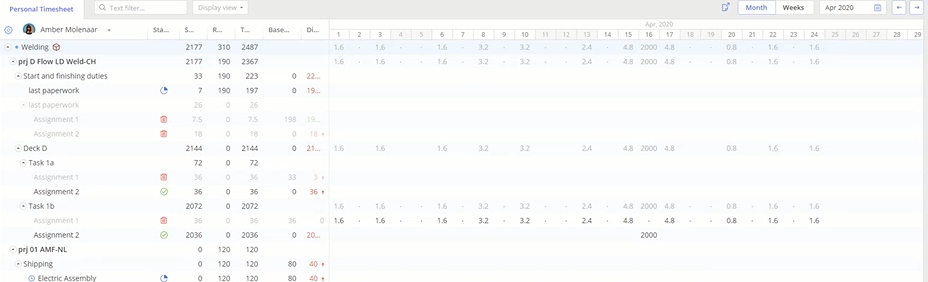
This table provides exhaustive information about current tasks and their progress: total, spent, and remaining hours according to each day of the chosen period.
- Task List
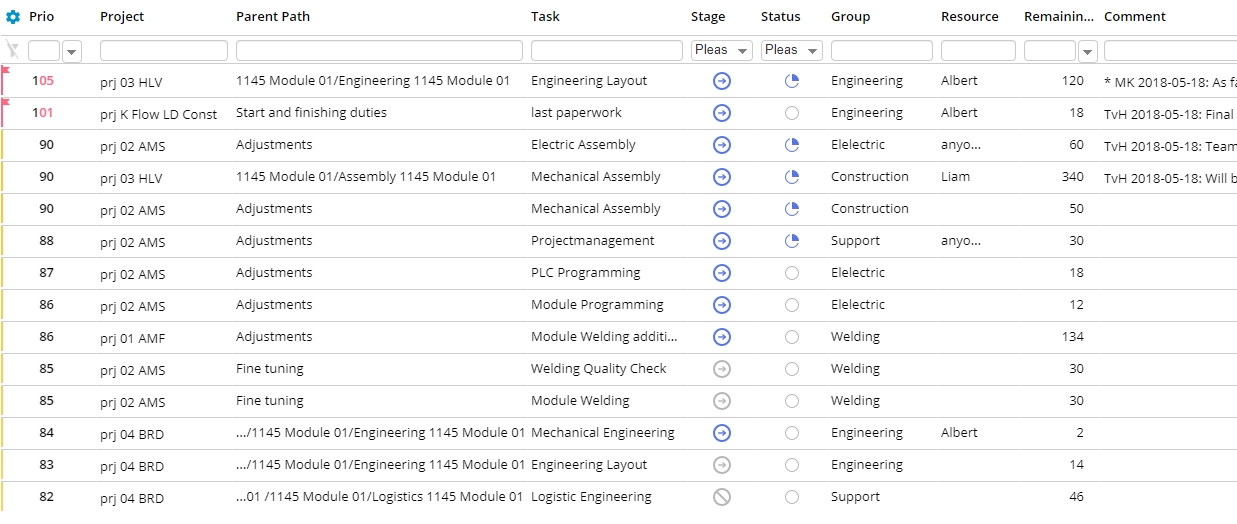
The list is automatically compiled according to priorities and shows all task-related data: the project, summary, and phase a task belongs to; stage, status, assignees and their groups, remaining time, as well as the remaining buffer or the number of days the tasks is delayed.
Resource management solution helps conduct daily scrum meetings
The main purpose of a sprint review is to evaluate the current progress of all team members. In Epicflow, you can use the Meeting View feature to conduct daily standups or sprint review sessions.
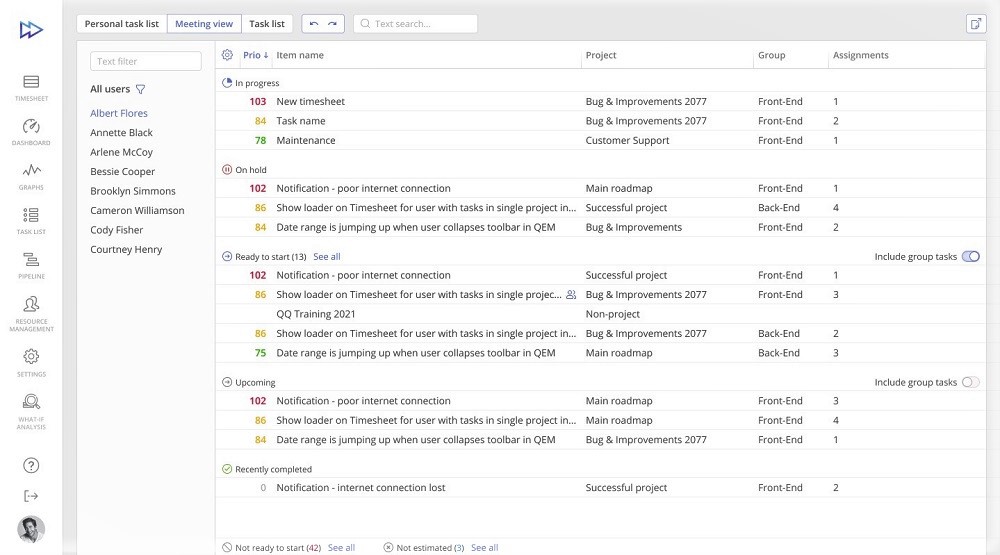
You can select users for the meeting and change their order according to your needs. Upon clicking on a user, his/her list of tasks (current, recently completed, and upcoming ones) and all task-related information (hours spent and left, the projects these tasks belong to, assignments, etc.) are displayed. The tasks are sorted by priority by default, but you can also sort them by name.
You can also jump to other sections in Epicflow during the meetings to take a closer look at the load on graphs or check the figures in Timesheet and discuss it with the team and then get back to the Meeting view mode.
To learn more about other features of Epicflow or Jira integration, book a call with our experts at your convenience.
Frequently Asked Questions
1. What is a sprint in project management?
A sprint in project management refers to a short period of time (lasting 1-4 weeks) during which team members complete a specific scope of work (e.g., develop a piece of functionality). The main idea of sprints is to deliver a working product increment, which will be further evaluated by stakeholders, within a short time period.
2. What is sprint planning in project management?
Sprint planning is one of the key elements of Agile project management. It involves planning work for the upcoming sprint: determining what items of the product backlog should be delivered, how, and by when. As a rule, a product owner, Scrum master, and the development team participate in sprint planning.
3. How long is a sprint in project management?
Sprints last for 1-4 weeks, but a great number of companies choose two-week sprints: this duration is enough to deliver a product increment and get the required feedback. However, the sprint time may vary depending on a number of factors: the complexity of a project, the goals to achieve, the team members’ competencies, clients’ needs, etc. Shorter sprints may provide insufficient time for value delivery, while longer periods may make it difficult to get regular feedback from stakeholders.
4. How many sprints are there in a project?
The number of sprints in a project cannot be fixed, as it depends on different factors: e.g., project timeline, scope, complexity, the duration of a sprint, etc. To determine the number of sprints in a project, you can divide the project duration by the length of a sprint determined by your organization.
References
- The 17th State of Agile Report. Retrieved from: https://2288549.fs1.hubspotusercontent-na1.net/hubfs/2288549/RE-SA-17th-Annual-State-Of-Agile-Report.pdf

