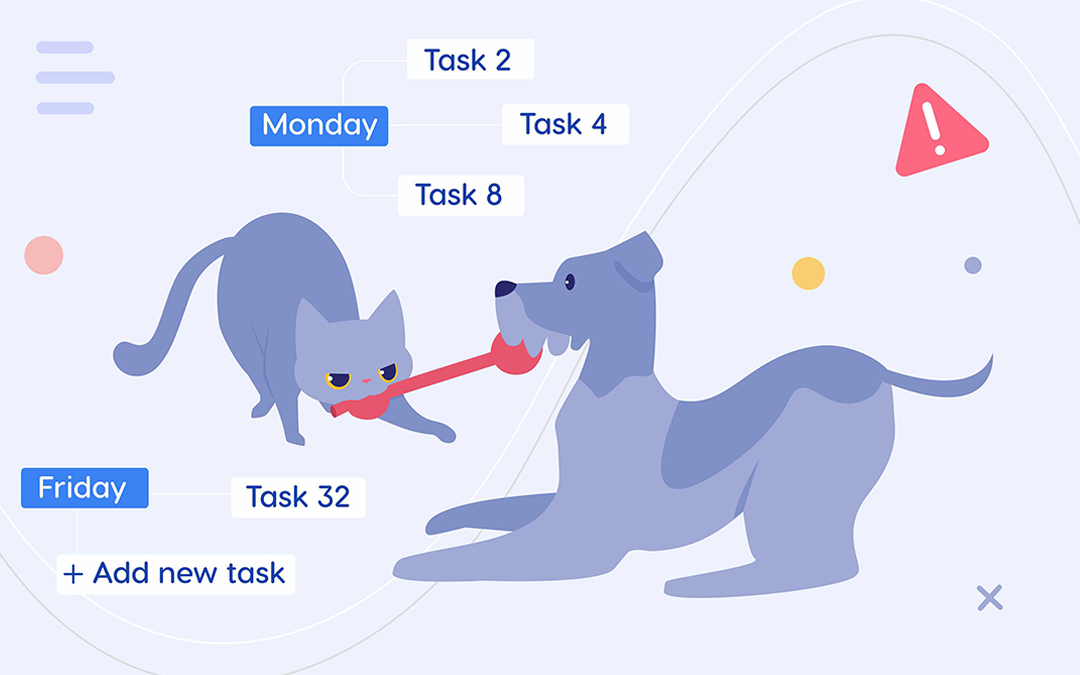Schedule conflicts belong to the typical challenges of managing multiple projects with a shared resource pool. For example, the activities team members participate in can overlap or it can turn out that you’ve assigned a task to an unavailable employee.
Anyway, schedule conflicts make it rather challenging to complete the project on time and within budget, which in turn will affect the success of other projects. Therefore, it’s better to know how to prevent them.
Read the article to learn the main causes of schedule conflicts in project management, and what measures will help you prevent them from happening.
What Are Schedule Conflicts and What Are Their Causes?
A schedule conflict (or a scheduling conflict) is a situation when a team member is involved in two or more activities taking place at the same time. Typical examples of schedule conflicts involve assigning tasks to unavailable employees or assigning two parallel tasks to one person (or double booking). It’s not that essential what activities overlap; what matters here is that a team member won’t be able to participate in these activities simultaneously. Even if they try to work on several tasks at the same time, it can turn into bad multitasking and their productivity will be reduced.
Schedule conflicts are rather dangerous for a project environment. They can result in task/project delays, which in turn can lead to cost overrun. In addition, they can overload the team members so that they will become bottlenecks, which will negatively affect other people’s work. When there are multiple schedule conflicts, the whole workflow can turn into chaos, which will make it impossible to deliver the expected output.
To prevent your workflow from schedule conflicts, it’s important to know what causes them. Let’s consider the main factors in the subsection below.
Reasons for schedule conflicts
Managing multiple projects with a shared pool of resources
Managing multiple concurrent projects is really demanding – they have numerous dependencies with each other, their due dates may overlap, and human and material resources can be required for different projects at the same time. And this is when schedule conflicts appear.
Lack of relevant data on people’s capacity and availability
To be able to assign a task to the right person, you should know they are available and have enough capacity to complete the task. If you lack visibility into this data, it’s very easy to give a task to a person who is on vacation or has sick leave.
Without knowing a team member’s capacity, you can assign too much work so that a person will have to work overtime to get everything done or become a bottleneck that hampers other people’s work. The other problem arises when you book 100% of a person’s available capacity without taking their non-billable tasks into account.
Absence of prioritization
It’s impossible to manage multiple projects and their shared resources without prioritization. The team members cannot put their effort into multiple concurrent tasks and complete each of them on time and to a high standard. Without determining the most important tasks, the team members will inevitably have overlapping activities.
Lack of required resources
This problem is caused by poor capacity planning. If you haven’t determined the number of people you’ll require for an upcoming project, it can turn out that there’s nobody to assign a task to – e.g., an employee with the necessary skill can be unavailable at the required time being booked for the other project/tasks.
No time and capacity buffer
Time buffer is the extra time you add to a milestone or the due date to be used in case of unexpected circumstances – e.g., the need for rework, unexpected delay, external circumstances affecting a project, etc. If they occur and there’s no time buffer, there will be a high probability of a project delay or the team members’ overload.
The above-mentioned circumstances will affect not only the timeline but also the team members’ capacity. If they have no capacity buffer, and all their available time is booked, they will become overloaded with extra work.
Unexpected circumstances
As Murphy’s law runs, if anything can go wrong, it will. It sounds pessimistic, but in fact, there are plenty of things that won’t fit in the initial estimates and are likely to affect the initial project plan. For example, employees can have unplanned days off or sick leaves which will delay the tasks assigned to them. Or there can be the need to complete extra tasks. These factors will affect the project schedule and people’s availability and capacity, and various schedule conflicts won’t be long in coming.
Poor estimates
It can be rather challenging to estimate the time (or the amount of effort) it takes team members to complete their tasks. Especially when they depend on other assignments or external circumstances. Poor and/or unrealistic estimates can result in delays that in turn will cause schedule conflicts – overlapping activities or the need to work overtime to get things done.
Now, let’s review how to organize the work on projects in such a way that you can prevent schedule conflicts and ensure a smooth workflow.
5 Ways to Prevent Schedule Conflicts

Prepare for risks and uncertainties
There are three important things worth mentioning here.
- Analyze possible risks thoroughly and prepare responses.
It’s important to think of as many risk-bearing situations as possible and plan responses to them in advance. Among other benefits, this will reduce the possibility of schedule conflicts.
- Prepare a backup of resources.
It’s also a good idea to engage employees from other teams or departments, who have the required skills and capacity. Also, you can compile a list of freelancers with a required set of skills you can turn to when you don’t have enough team members to complete the required scope of work.
- Add a time and capacity buffer.
Adding buffers will help you prepare for uncertainty and not derail the workflow and/or overload the team members in case something unexpected happens.
Bridge the resource demand with the available supply
Before starting a project, you should analyze the resource demand and the available capacity – how many employees you will require to complete the new project, what skills are required, and whether your available team members have enough capacity to deliver the required scope of work. If the team members don’t have enough capacity or there’s nobody in the team with the required skills, a resource manager should take necessary measures to ensure proper project staffing. Planning these things in advance will help you not only avoid schedule conflicts but also resource shortages and unplanned hiring.
Read more: Resource Capacity Planning: What, Why, and How
Don’t overutilize your team members
It’s better to rely on 80% of team members’ capacity when planning projects and assigning tasks. In addition to billable work (that has a direct relation to a project), employees are involved in non-billable activities – meetings, doing paperwork, etc. Also, even the most hard-working employee needs some breaks or can be distracted by colleagues during the workday. So, when you assign tasks for 100% of their capacity, the billable and non-billable time will overlap causing schedule conflicts. In addition, if you plan for 80% of team members’ capacity, you will have the flexibility to deal with changing circumstances (e.g., team members’ sick leaves or unplanned days off).
Improve time estimates
First of all, the estimates should be realistic. If a project manager promises faster delivery to clients or stakeholders, the result can be quite the opposite – the team members will be overworked or make mistakes that will require rework and overlap with other project activities. Secondly, a project manager may not know exactly how much it really takes to complete a certain task, so it’s important to consult team members or subject matter experts to make more effective estimates.
The rest of the reasons for schedule conflicts can be eliminated with the help of a resource management solution.
Leverage the right software
A resource management solution has a variety of capabilities that help not only prevent schedule conflicts but optimize resource performance and improve project outcomes. For example, with Epicflow, an AI-powered multi-project resource management software, you‘ll have the following opportunities to avoid schedule conflicts.
Task prioritization
Epicflow automatically prioritizes tasks across the whole project environment in a way to prevent schedule conflicts. Thanks to prioritization, you never lose focus of the most important work – even when unplanned tasks appear or unpredictable circumstances occur (e.g., the task takes longer than it has been estimated, etc.), you just enter the changes into the system, and it recalculates priorities right away.
Simplified resource allocation
By allocating resources with Epicflow’s assistance, you automatically eliminate the possibility of schedule conflicts. It ensures that the data on each team member’s competences, availability, and capacity is always at your fingertips. What is more, Epicflow has a resource allocation advisor that automatically suggests the right person to assign a task to. Finally, having a full picture of team members’ competences, you can more easily address the issues of resource unavailability. For example, you can substitute an unavailable team member with a person from the other resource group who has similar skills and capacity. In addition, you can retrain the existing team member, which will be cheaper and faster than hiring a new person.
Always relevant availability data
Upon integrating Epicflow with a human resource management system, you don’t need to worry about the relevance of availability data – all the employees’ absences marked in the HRM system will be automatically transmitted to Epicflow.
Making decisions backed up with data
Should it so happen that you have a schedule conflict, a bottleneck, or something unexpected has occurred, Epicflow can help you cope with these situations by providing an opportunity to test different management decisions. You can run scenarios in the AI-powered What-if Analysis mode – you can make various changes to the project environment (e.g., move milestones, reallocate resources, add or remove projects, add more resources, etc.), analyze their consequences, and decide on the best possible option.
Therefore, Epicflow provides you with the necessary tools to prevent and deal with schedule conflicts and in such a way ensures smooth workflow, increases team members’ productivity, and contributes to achieving excellent project outcomes. Schedule a call with our expert to learn what opportunities it can open up for your business.