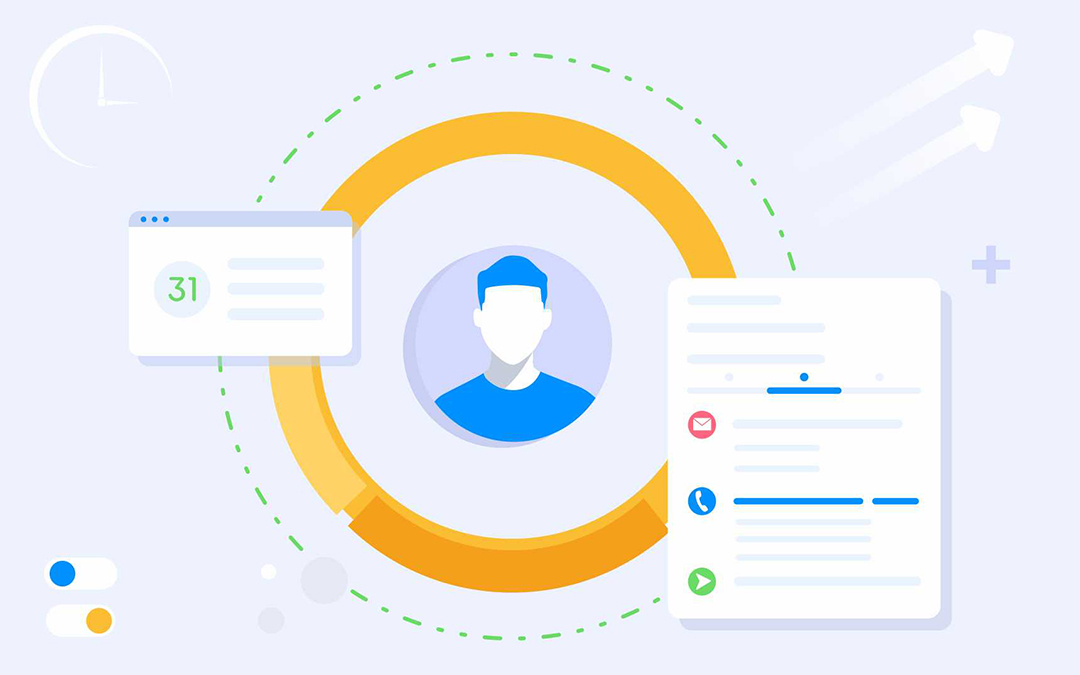What if you allocate resources to project tasks and realize that some employees are required for several assignments at the same time? Or a team member’s workload turns out to exceed his or her actual capacity? Without addressing these issues, resource allocation won’t be efficient, which puts the quality of work on a project at stake.
One of the ways to tackle these challenges is to apply resource leveling, a resource optimization technique. Read further to learn more about it and its potential to remove roadblocks for efficient resource allocation.
Resource Leveling: Essence, Functions, and Importance
Let’s start with the resource leveling definition: according to PMBOK Guide, “resource leveling is a technique in which start and finish dates are adjusted based on resource constraints with the goal of balancing demand for resources with the available supply.” The technique is applied when you have a limited number/amount of resources, and you’ll have to overallocate them to get the work done. So, the essential function of resource leveling is to resolve resource conflicts and prevent employees from overload.
Resource leveling is often confused with another resource optimization technique, resource smoothing. Let’s consider the difference between them in the section below.
Resource Leveling vs. Resource Smoothing
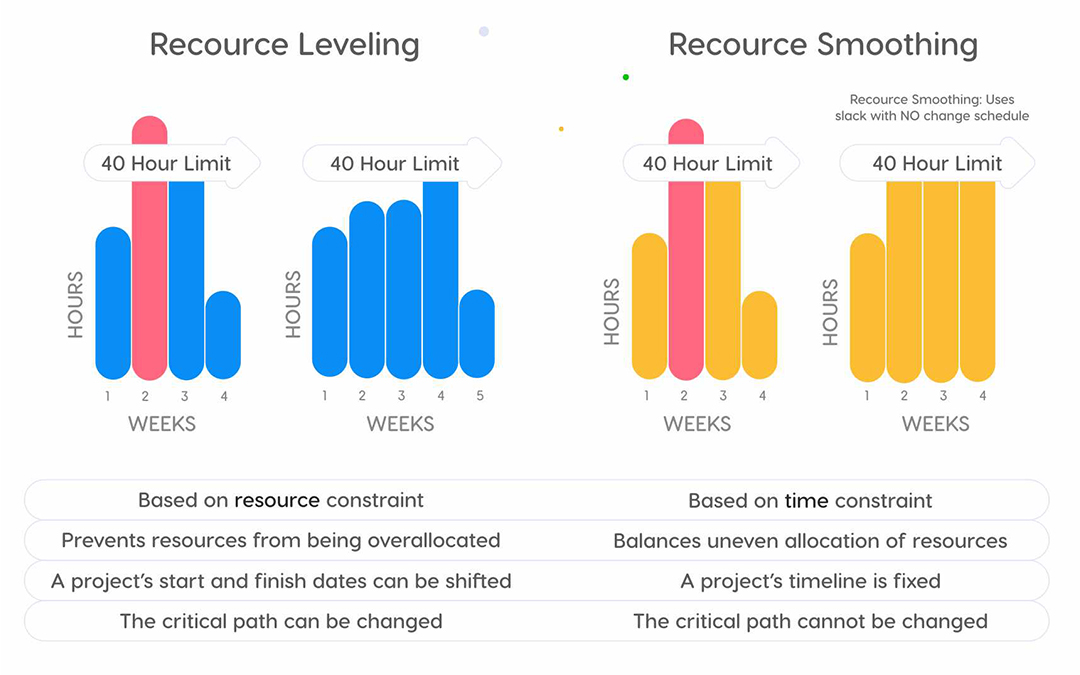
In fact, these techniques often go hand in hand when a project or resource manager has to optimize resource allocation and utilization. In this case, resource smoothing is applied after resource leveling. [1]
Finally, let’s consider the examples of both techniques.
Resource Leveling example:
When a team member is required for two tasks simultaneously, he or she won’t be able to complete both of them at high quality and without being overloaded. In this case, a project manager should decide which of the tasks can be performed later.
Resource Smoothing example:
When a team member has to spend 20 hours on certain work within 3 days and 4 hours of work in the next two days, a project manager can apply resource smoothing to balance this uneven distribution of hours.
Benefits of applying resource leveling
- It prevents employees from overload.
It sometimes happens that employees have to work some extra hours to get the work done. However, overloading resources on a regular basis is a dangerous trend with negative consequences. Resource leveling aims to make sure that team members’ workload as well as a project’s timeline are realistic.
- It increases employees’ productivity and quality of their work.
In contrast to overallocated employees, those who have manageable workload will show much better results of their work.
Therefore, resource leveling allows a project/resource manager to utilize available resources in the most efficient way, which in turn will contribute to better project outcomes and keep employees engaged.
Resource Leveling Methods
How does resource leveling resolve resource conflicts? According to the definition, it is a technique of adjusting a project’s timeline, i.e., delaying a project’s end date or extending its duration. Also, the following measures can be taken to level resources:
- Removing some less important tasks,
- Allocating additional resources,
- Splitting the tasks up,
- Bringing the tasks forward,
- Assigning alternative resources (those who have more skills and expertise if they are available). [1]
Sometimes, resource leveling requires the application of schedule compression techniques – fast tracking and crashing – that make it possible to perform the defined scope of work faster. For example, they can be applied to complete some tasks earlier, because a necessary employee will be unavailable later. Let’s take a closer look.
Fast tracking
According to PMBOK Guide, it’s a “technique in which activities or phases normally done in sequence are performed in parallel for at least a portion of their duration”, which makes it possible to complete the project or a certain series of tasks earlier. This only refers to the activities of the critical path. You can fast-track sequential activities by 33%, which means that a team member can start work on the next task after two thirds of the previous one have been completed. [2]
At the same time, this technique should be employed carefully as it can sometimes result in unexpected problems, rework, and even delays. The possibility of making mistakes while trying to complete the task faster increases. [3]
Crashing
PMBOK Guide defines crashing as “a technique used to shorten the schedule duration for the least incremental cost by adding resources.” In other words, a project manager adds extra resources to reach a milestone or a project’s due date earlier. This technique works only for the tasks in the critical path – performing them faster will affect the project’s timeline.
It should be kept in mind that crashing is accompanied by risks, too. First, schedule crashing at the expense of engaging extra resources can be costly and exceed the planned budget. Second, assigning employees “from outside” who are new to the team and aren’t familiar with the specific character of the work may lead even to delays. [3]
Finally, let’s examine what helps project/resource managers make resource leveling simple and efficient.
Resource Leveling Tools
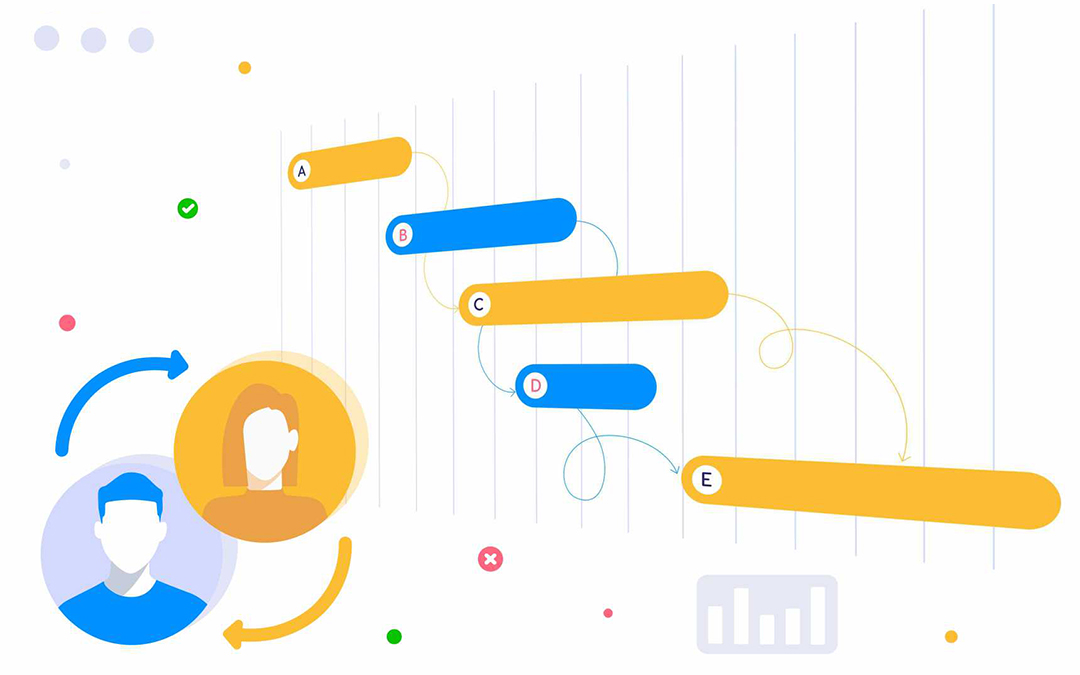
Most project and resource management solutions have in-built algorithms that automatically perform resource leveling (and resource smoothing if necessary). Also, they provide other solutions to resolve resource conflicts and optimize employees workload. Let’s explore how they work through the example of Epicflow, a multi-project resource management tool. It’s designed to ensure successful orchestration of multiple projects running concurrently, where resource conflicts and overallocation are inevitable. How does Epicflow help overcome these roadblocks?
Gantt Chart for scheduling
It takes into account all dependencies between tasks across a multi-project setting and creates a sequence of assignments to be completed. Epicflow’s Gantt Chart is interactive, so, if necessary, you can edit the schedule, set dependencies, or assign resources at your own discretion.
Project leveling
This function makes it possible to create a task execution sequence depending on their priority or business value. You can set a necessary parameter (priority or business value) and the system will automatically determine dates for these tasks and create a corresponding Gantt Chart.
Automatic prioritization
Epicflow’s algorithms analyze all existing constraints (including shared resources between multiple projects) and calculate project and task priorities. It means that in case of resource conflicts, a project or resource manager should assign a resource to a project/task of higher priority, which will automatically resolve this conflict.
Resource allocation advisor
Epicflow’s Competence Management feature analyzes employees’ skills, availability, and capacity and suggests an employee who is a perfect candidate to complete a necessary task.
Predictive capabilities
Epicflow’s What-if Analysis makes it possible to try out various resource allocation scenarios, analyze their impact on a project’s outcomes, and choose the best possible option.
These functions facilitate making the right resource allocation decisions to utilize the available resources to the full and at the same time overcome resource conflicts and prevent people from being overwhelmed. To learn more about Epicflow’s contribution to maximum efficient project and resource management, book a call with our expert.
Conclusion
Let’s summarize the most important facts about resource leveling.
- Resource leveling is a resource optimization technique that involves adjusting a project’s timeline with the aim of matching resource demand with the available supply.
- Its main purpose is to resolve resource conflicts and prevent employees’ overallocation.
- The following activities are used to level project resources: shifting a project’s start date, extending its duration, removing some unimportant tasks or splitting them up, allocating alternative resources, and applying schedule compression techniques – fast tracking and crashing.
- Project and resource management tools provide a variety of solutions for resolving resource conflicts and making efficient resource allocation decisions – from automatic resource leveling to task prioritization and assistance in resource allocation decisions.
References
- Advantages of Resource Leveling vs Resource Smoothing. Retrieved from: https://pm-training.net/resource-leveling-vs-resource-smoothing/#resource-leveling-vs-resource-smoothing
- Usmani, Fahad (2021). Fast-Tracking vs Crashing. Schedule Compression Techniques. Retrieved from: https://pmstudycircle.com/fast-tracking-crashing-schedule-compression-techniques-in-time-management/
- Advantages of Fast Tracking vs Crash Planning Project Schedule. Retrieved from: https://pm-training.net/fast-tracking-vs-crashing/#project-fast-tracking