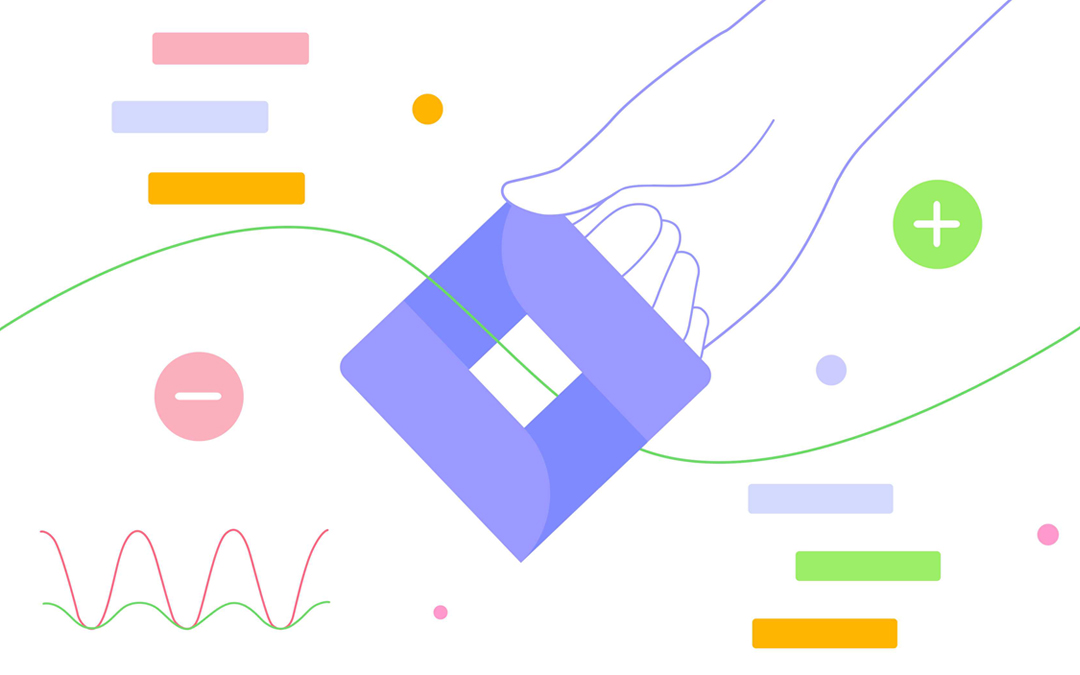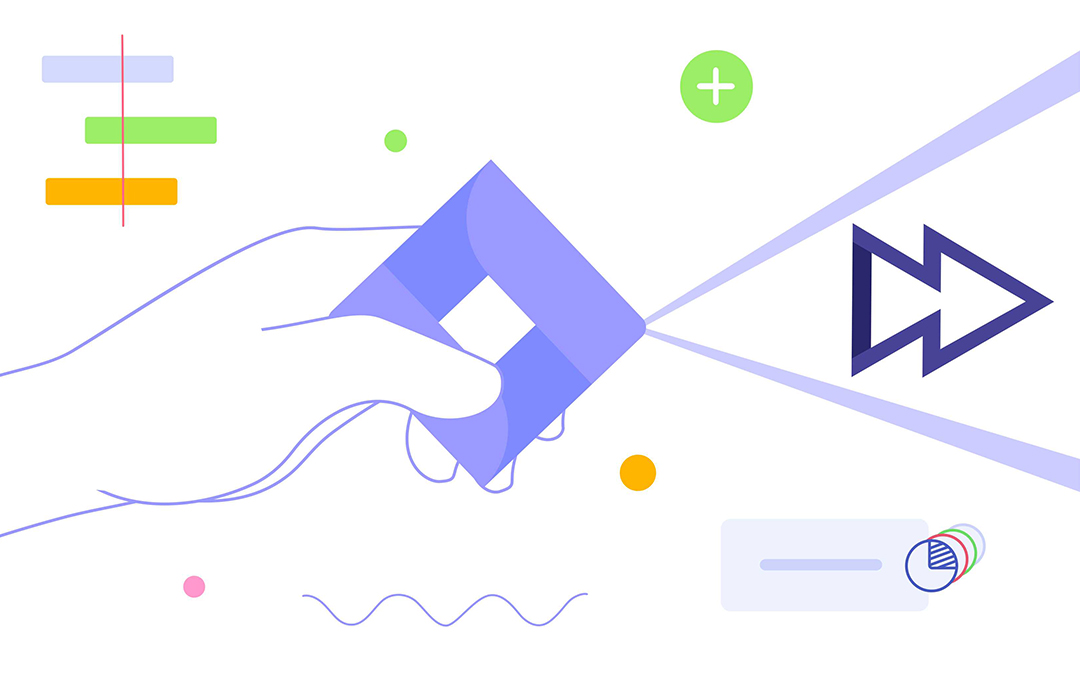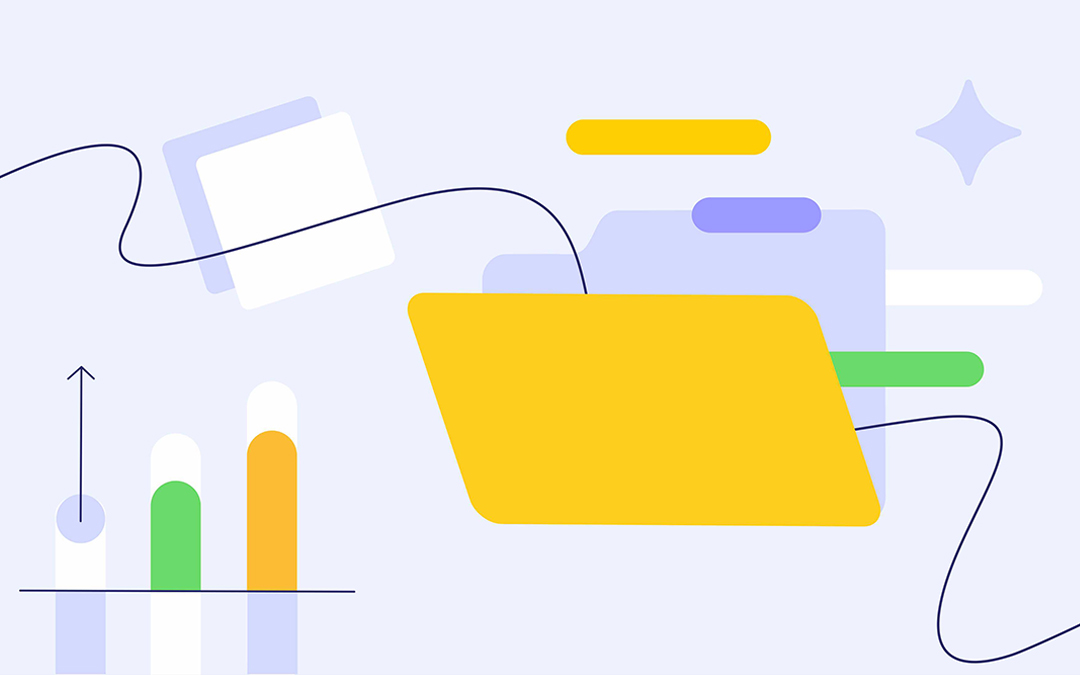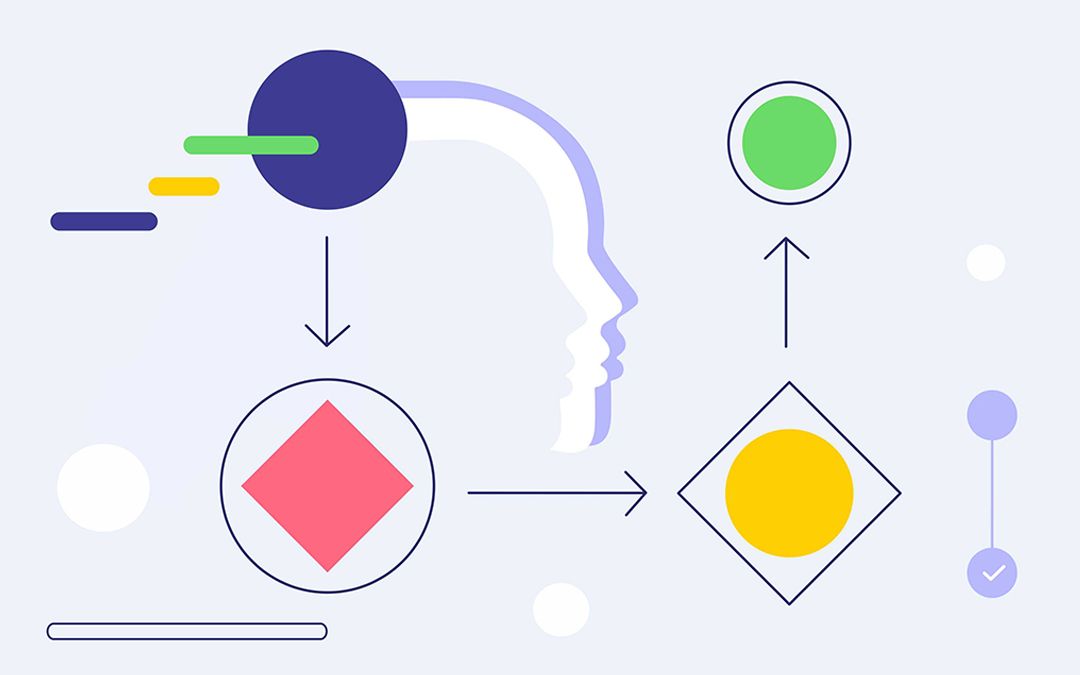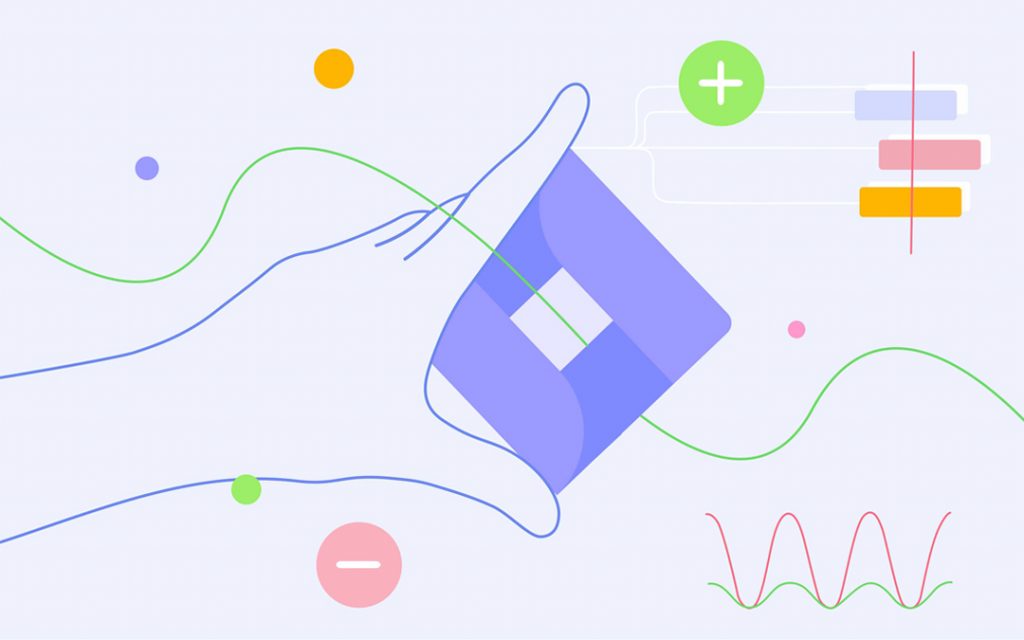
Everyone knows Jira as a task and project management tool that is popular with software developers. And that’s not without reason — the solution helps teams manage their daily work quite effectively.
However, in many cases, Jira’s functionality is insufficient. Read further to dive deeper into the tool’s advantages and disadvantages, and find ways to overcome its functionality limitations.
Jira: Main Capabilities and Advantages
Jira is agile project management software intended to plan and orchestrate software development projects. It helps teams organize and manage their tasks, workflows, and reports. For example, software developers leverage Jira at every stage of the software development lifecycle (ideation, deploying new features, etc.). DevOps teams use the tool to automate processes, speed up software releases, quickly solve critical issues, and manage unplanned work. The solution is also used for managing other types of projects, e.g., for any Agile teams, product development, or bug tracking teams.
One of the distinctive characteristics of Jira is that it supports any agile project management methodology, and this approach is reflected in its functionality. Let’s take a quick look at its key features.
Essential Capabilities of Jira
Boards
Jira’s Agile boards help software development teams visualize and manage their work. These boards include a number of issues divided into columns representing different steps of the workflow.
Timelines
This view assists in planning considerable pieces of work as part of a single project. Timelines help team members visualize project dependencies and simplify collaboration on projects.
Issues
This feature helps keep track of individual work each team member must accomplish. Jira has several types of issues depending on the specifics of work to be done: e.g., an epic is a collection of multiple issues, a task indicates what needs to be done, a story reflects requirements, a bug refers to problems to be fixed, and a sub-task is part of a task.
Reports and dashboards
Jira provides various reports to visualize trends within a project (or epic, sprint, issue, etc.). There are four types of reports in Jira:
- Agile reports reflect the team’s performance,
- DevOps reports cover the deployment pipeline,
- Issue analysis reports represent team members’ involvement in project work,
- Forecast and management reports allow for evaluating the team’s capacity and predicting future performance.
Jira’s dashboards provide diverse real-time information to monitor work across projects.
Insights
This feature presents data from Jira boards and indicates the team’s historical progress. This helps team members make better decisions.
Automation
With this feature, users can set up automation rules for performing routine repetitive tasks so that the team members can focus on more important pieces of work.
Advanced planning
Jira’s planning features help teams plan and track cross-functional work, schedule it, allocate capacity, identify and map dependencies, etc. It visualizes work based on the data from boards and projects.
Now it’s time to find out how Jira’s users benefit from its capabilities.
What Are the Benefits of Using Jira?
1. Effective issue and bug tracking.
Jira’s functionality helps teams create, organize, assign, and prioritize tasks or bugs. Users get a clear view of the status and progress of issues they’re working on.
2. Customizable workflows.
Customization of workflows makes it possible to fit the specific needs of various projects or teams. They can create custom workflows for their unique processes and purposes to ensure that tasks go through the right stages and that required team members are assigned to them.
3. Supporting Agile approach.
Jira’s features are suitable for various agile methodologies, including Scrum and Kanban. Its tools for sprint planning, backlog management, and real-time reporting assist agile teams in planning, tracking, and releasing software effectively.
4. Effective backlog management.
Jira provides Agile teams with comprehensive backlog management opportunities thanks to prioritizing, tracking, and managing its items. Effective backlog management will ensure that the most important elements of it (new features, bug fixes, changes, improvements) will be tackled as soon as possible.
5. Reporting and analytics.
Jira’s reporting and analytics functionality (e.g., burndown charts, sprint reports, velocity charts, etc.) help analyze teams’ performance. With these metrics at hand, teams can monitor their progress, identify roadblocks, and make data-driven decisions.
6. Effective collaboration.
Jira facilitates effective collaboration among team members: it offers a centralized platform where you can share information, comment on tasks, and make updates. This improves communication and collaboration and lets team members be on the same page.
7. Scalability.
Thanks to its scalability, Jira can meet the needs of both small teams and large organizations. It also can be used for managing work within large and complex projects involving hundreds of tasks and users.
8. Integration opportunities.
Jira integrates with a variety of tools by Atlassian as well as third-party applications. This capability allows teams to streamline their work without the need to switch between different solutions.
As we see, Jira has powerful work management and team collaboration functionality. However, there are neither resource management features nor prediction capabilities so far. Let’s take a closer look at the limitations of its functionality.
What Are the Limitations of Jira?
We’ve researched user opinions on Jira shared in directories (Capterra, G2, ProductHunt, SourceForge, Trustpilot). Based on our findings, we’d like to present a detailed overview of the limitations of this project management tool as well as the areas where it might not meet the needs of some organizations.
1. No Resource Management.
In its standard form, Jira does not offer robust resource management capabilities, namely the ability to efficiently allocate resources across projects, track their availability and capacity, and ensure they aren’t over- or under-utilized. Without these capabilities, it might be challenging to avoid bottlenecks or resource conflicts, ensure effective resource allocation, and ensure high productivity.
2. A Lack of Portfolio Management.
Jira lacks portfolio management tools — it doesn’t provide ways to track and manage multiple projects at a strategic level, such as aligning them with business objectives, balancing resources across concurrent projects, or assessing the overall health of the portfolio. Therefore, users may need to integrate Jira with external portfolio management tools to bridge this gap. Similarly, Jira lacks PMO software tools, so it should be integrated with other software to be used in project management offices.
3. No Budget Management.
Jira does not have features to manage project budgets in terms of tracking hours and associated costs. This limitation can be a significant hurdle for organizations that need to monitor project expenses and ensure the project won’t go over the budget. This becomes especially relevant for multi-project environments with resource dependencies between projects.
4. A Lack of Capacity and Workload Management.
Jira doesn’t provide comprehensive capacity planning software tools and workload management functionality that are critical for the successful management of multiple projects. Project/resource managers cannot get a big picture of team members’ workloads and adjust them based on their capacity if necessary. Without these capabilities, it can be difficult to ensure that no team member is overloaded, and that project timelines are realistic based on the available resources. Poor capacity and workload management can lead to bottlenecks, project delays and employee burnout.
5. Poor Support of Decision-Making.
Jira provides some insights regarding teams’ performance or work progress, but in many cases, they may be insufficient for making the right management decisions. For example, you cannot simulate the future workflow and assess the feasibility of the release or assess the impact of changes on the project environment or resources’ workload. This increases the uncertainty of decision-making and increases the risks of coming up with inappropriate resolutions.
6. A Lack of Support of Non-Agile Methodologies.
Jira is primarily designed for agile project management. However, more and more organizations tend to leverage hybrid project management methodologies instead of focusing solely on Agile, Waterfall, or others. This fact makes Jira not so versatile for teams that aren’t working within the Agile framework — adapting the tool for other methodologies will require significant configuration and customization, which can be a complex and resource-intensive process.
7. Imbalance Between Flexibility and Standardization.
While Jira offers a high degree of flexibility, allowing teams to customize it to fit their specific needs, this flexibility can also be a drawback. It can lead to a lack of standardization across the organization, with different teams or departments using Jira in different ways. This can make it difficult to consolidate and compare data across the organization, leading to inconsistencies and inefficiencies.
Therefore, while Jira is a powerful tool for agile project management, it has several disadvantages that can negatively impact its effectiveness for certain organizations or project types. However, the good news is that Jira integrates with a variety of other solutions that can complement the capabilities it lacks. Of course, it will require additional expenses, but the benefits of this integration with great probability will outweigh the invested finance and effort.
Proceeding from the above-listed drawbacks of Jira, it’s reasonable to complement its functionality with that of a resource management solution suitable for multi-project environments, for example, Epicflow. Let’s review how it fills up Jira in the next section.
Overcoming Jira’s Drawbacks: Epicflow Example
Epicflow is an AI-powered multi-project resource management software that distinguishes itself through a unique resource management approach, predictive capabilities, automatic prioritization, and advanced portfolio management functionality. It has a ready-made integration with Jira so that you can make the best of these powerful solutions and manage IT projects and resources effectively and successfully.
Why Integrate Jira with Epicflow?
Here are the essential capabilities that complement Jira’s functionality.
1. Wise resource management: Epicflow lets you assign resources to the right tasks, balance their workloads, and plan their capacity for future projects.
2. Both high-level and granular overviews of the project environment: You can analyze the state of projects created in Jira, assess their performance, and timely spot roadblocks if there are any.
3. What-if Analysis: Epicflow makes it possible to simulate various scenarios, see the impact of changes on the workflow in real time, and make informed decisions based on these insights.
4. Bottleneck identification and mitigation: Epicflow helps you find the causes of bottlenecks and decreased output and select an optimum way to adjust the situation.
Finally, we should highlight seamless data import — you don’t have to waste time recreating data from Jira in Epicflow: everything created in Jira becomes visible in Epicflow automatically upon integration.
What you’ll achieve upon integrating Jira with Epicflow
- Improve software development process for cross-functional IT teams.
- Have a comprehensive overview of all Jira projects in Epicflow, the ability to perform their in-depth analysis and make predictions.
- Unite people using multiple Jira instances and provide them with a single source of truth.
- Plan projects based on resources’ available capacity.
- Track the performance of projects and resources.
- Prioritize tasks across multiple projects.
- Conduct simulations to detect possible risks and test the best possible responses to them.
- Make wise decisions under conditions of change and uncertainty.
- Increase output delivered by the same resources.
- Detect, forecast, and address bottlenecks.
- Balance resources’ workloads and prevent them from becoming bottlenecks.
- Ensure secure and simple data import from Jira into Epicflow.
Read more: Empower your Jira Environment with Advanced Project and Resource Management Capabilities
At the same time, Epicflow doesn’t replace Jira but complements its functionality; the team members can continue working with Jira to manage their work, while a company’s management can use Epicflow to get necessary insights and make more effective decisions. This integration can reduce the silos between the software development process and project portfolio management, streamline work on projects as well as optimize project and resource performance.
Check out our case study about Epicflow helping a pharmaceutical company bridge its software development process with project portfolio management.
Interested in learning more about the benefits of Jira + Epicflow integration? Don’t hesitate to contact our experts.
Frequently Asked Questions
What are the advantages of Jira?
Jira benefits include effective tracking of bugs and issues in software development projects. It supports Agile methodology, including Scrum and Kanban. Also, Jira provides users with effective backlog management — they can prioritize, track, and manage its items. Finally, the tool has powerful integration opportunities; it integrates with other products by Atlassian and various third-party tools, e.g., Epicflow.
What are the disadvantages of using Jira?
Jira functionality has certain limitations: it lacks resource and portfolio management capabilities and related tools (capacity planning, workload and budget management). In addition, it doesn’t have functionality supporting informed decision-making (e.g., scenario analysis) and doesn’t provide a comprehensive overview of the whole project portfolio. Finally, it’s mostly suitable for Agile teams and doesn’t support the needs of non-Agile methodologies.
How to overcome Jira disadvantages?
Integrating Jira with a project or resource management tool with required functionality is a good solution to overcome its limitations. For example, software development teams can continue using it for managing their daily work, while senior management can get advanced insights they need using a more sophisticated solution like Epicflow.