As has been suggested in Part 1 of the SaaS product selection guide, when choosing a software solution one has to focus on 5 basic criteria and follow all steps in the tool selection journey to make the best choice. But when assessing project management software, you should dwell upon one more important issue. First of all, answer the question: how many projects are you in charge of? If your answer is “more than 1” then you’re dealing with multi-project management. It has some peculiarities that you should definitely take into account before adopting a product.
Read more: Why Multi-Project Management Is Becoming a Necessity
Why Single-Project Management Tools Are Ineffective for Managing Multiple Projects
What you should concentrate on more closely is the ‘Functionality’ criterion. Other criteria (Usability, Architecture, Vendor reputation and feedback, Cost and terms of use) are the same regardless of the number of projects. So, let’s dig deeper into multi-project management tools’ functionalities for some details.
As it comes out of its name, multi-project management entails orchestrating several projects simultaneously. There can be dozens of projects involving hundreds or even thousands of people working on them.
The main peculiarity and complexity of a multi-project environment are that a PM deals with several projects that have different deadlines and volumes but a shared resource pool.
If you’re engaged in multi-project management or have plans or even a remote possibility of enhancing your business to run many projects simultaneously, it’s better to consider purchasing an MPM solution instead of the ordinary single-project analogue.
Such a tool is more adapted to the bigger number of both projects and resources, and thus, will make your project management efforts more efficient.
Multi-Project Management SaaS Product: Role, Functions, and Features Distinct from Single-Project Management Tool
 Role and Functions
Role and Functions
The role of a multi-project management tool is first of all automatic prioritization and resource allocation. Manual prioritization is effort- and time-consuming, can be incorrect, and when something unpredictable happens, projects may need some prioritization changes, which again takes much time, especially if many projects are on the table.
Workload management is another crucial function of this type of solution. Resource allocation in a multi-project environment is an extremely important aspect that is quite different from single-project management and requires more attention and endeavor.
Read more: 7 Tools for Multi-Project Management to Test in 2020
In general, a modern and high-quality multi-project management tool may have the following features that will contribute to more efficient project juggling:
- the ability to prioritize tasks automatically,
- the ability to check and manage human and material resources’ capacity,
- the ability to share milestones between your projects,
- the ability to control and manage expenses within the established budget,
- the ability to use templates to avoid repetitive actions when dealing with similar projects,
- the ability to test the changes in the system before implementing them in real life,
- the ability to react to uncertainties by using project and resource buffers.
Read more: Fighting Uncertainty in Project Management: Arm Yourself with the Right Tool
Let’s analyze some of the most important features in detail. It will help you make the right decision.
Feature 1. Overview of All Projects at Different Levels
You won’t argue if we say that having a clear view of all projects and processes within them in a single system is not only convenient but also an absolute must if you want to be efficient in your management efforts. It refers to both macro and micro levels. Sometimes projects are interdependent, which is why considering all their details including task, resource, and budget levels are of crucial importance.
Thus, when examining multi-project management tool’s opportunities, dwell upon the way it displays project data at different levels: Pipeline, Gantt and other charts, different boards, Task Lists, etc.
For example, in Epicflow you can analyze not only all the projects in a real-time environment with the help of Pipeline with Gantt charts and Bubble graph but also examine every team member’s current tasks and the way they’re executed in Task Tist and Task Card.

Pic. 1. Epicflow’s Bubble Graph Displaying Projects with Buffers
Feature 2. Project and Task Prioritization
A project manager is responsible for proper task prioritization to meet all deadlines and finish projects on time. In a single-project environment, it’s not a big deal but when it concerns running multiple projects with different deadlines and a shared resource pool, task prioritization within projects can become a real challenge. That is why there’s a need for a reliable SaaS product capable of dealing with a great number of projects and resources based on the mechanism of automatic prioritization.
Check up if the tool has corresponding features.
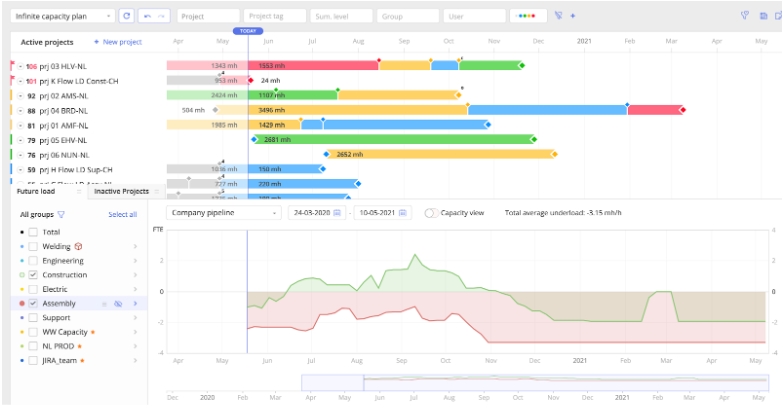
Pic. 2. Epicflow’s Pipeline Showing Project Priorities
Feature 3. Managing Human and Material Resources
Resource management in a multi-project environment gets troublesome because of the increased number of employees and their availability and load changes. A PM has to keep track of resource workload and availability to avoid bottlenecks, and doing this manually is really time-consuming and difficult because transformations can happen at any time, and projects need immediate reaction not to fail.
Pay attention to the features that can provide you will all resource availability- and capacity-related information.
Besides, in a multi-project environment, it’s handy to unite multiple resources into groups and these groups into multigroups based on their common characteristics and skills. So, when looking for an MPM tool, consider these opportunities as well.
In the context of resource management in a multi-project environment, the ability of the product to integrate with some external HRM systems is beneficial, so it’s another point for you to consider.
In project management, people are not the only resources engaged in the process. In most cases, a PM should control and manage the consumption of material resources. This is why the corresponding feature is significant and handy, so monitor its availability when considering the product.
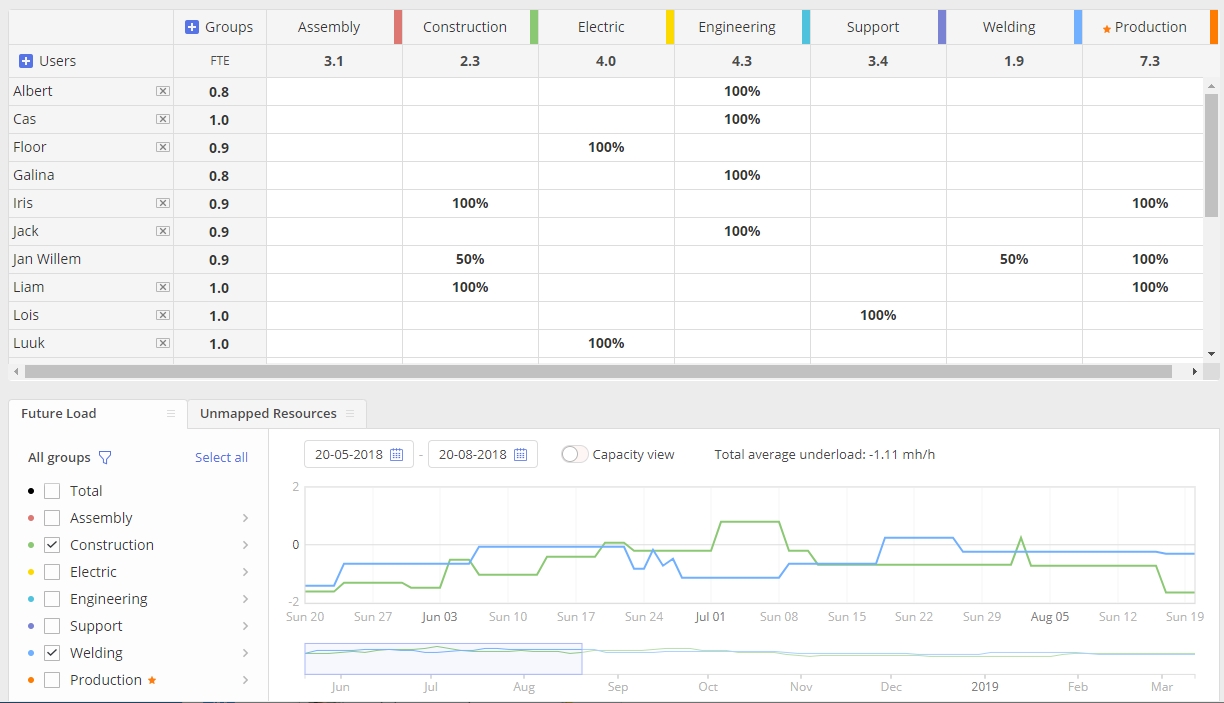
Pic. 3. Epicflow’s Resource Management Page and Future Load Graph
Feature 4. Managing Budget
There’s no doubt that budget management plays a critical role in single-project management too but in a multi-project environment, everything gets complicated exponentially. You should be armed with special functionalities in your software to be able to manage not only time but also budget constraints. So don’t forget to review the tool’s budget management opportunities and consult a company representative as well.
As an illustration, you can consider Epicflow’s Bubble graph. It’s a modern Fever chart but apart from time constraints it also demonstrates cost issues. In the budget view, you can control the budget utilization and manage its buffer.
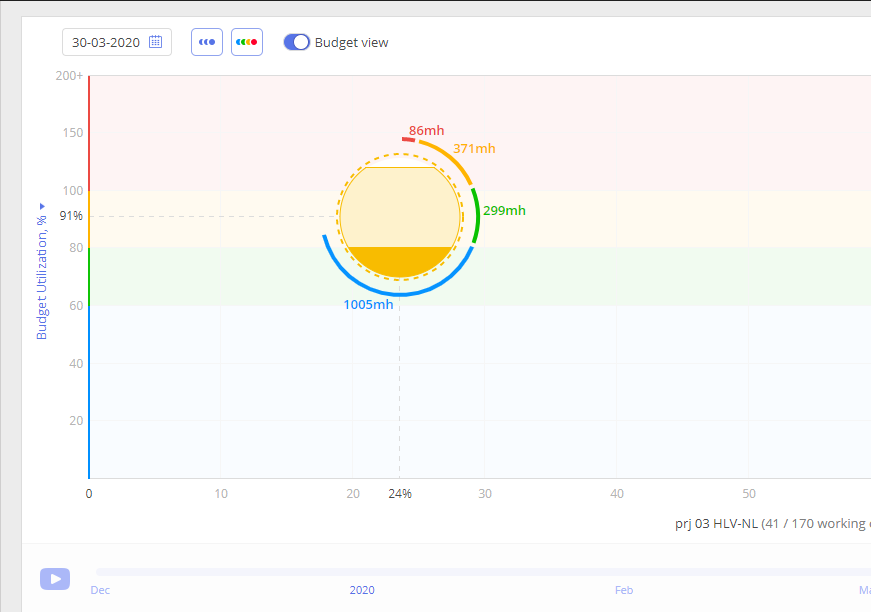
Pic. 4. Bubble Graph’s Budget View
Read more: Bubble Graph: Critical Chain Fever Chart Re-Imagined
Feature 5. Analyzing Projects’ State in Perspective
When juggling multiple projects, you as a project manager have to choose the best strategy of resource allocation based on task prioritization. Even if you’re an experienced expert, this task is complicated a lot by their number, so that any change may cost your project success. In such a complex environment, checking the results of any prioritization or allocation changes is a great way to improve your workflow without any harm to the real state of things.
Unfortunately, not all MPM software solutions are equipped with this feature but if it’s available pay attention to this product and test it.
Epicflow’s What-if analysis is a unique feature that predicts the results of any transformations in the system in a simulated environment. So you can test your project management decisions to check their effect without implementing them in practice. It saves you from fatal mistakes and provides you ground for variability.
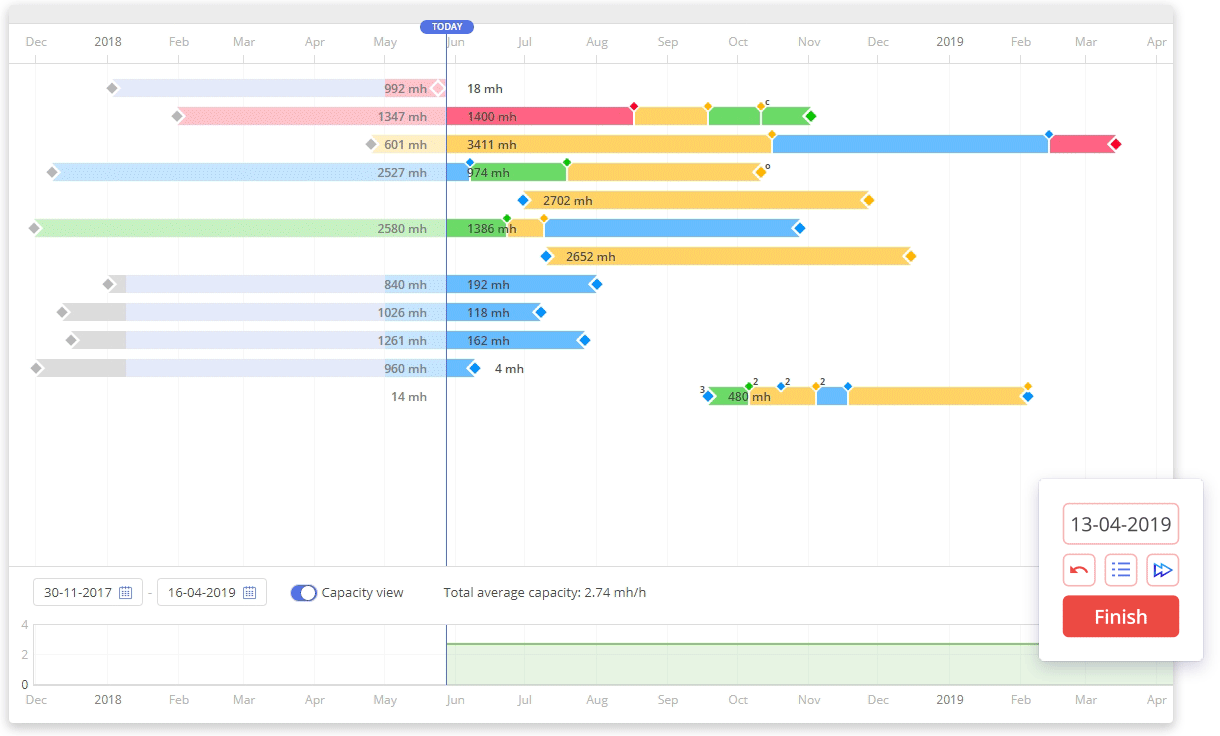
Pic. 5. Epicflow’s What-if Simulation
Read more: 2019 Epicflow Multi-Project Management Features
5 Focus Points for Choosing a Multi-Project Management Tool
Thus, the most significant features in a multi-project management software solution that are worth your attention before you make the final decision are as follows:
- Opportunities for analyzing your parallel projects,
- Automated prioritization opportunities,
- Functionalities for resource and material resource management,
- Instruments for managing project budget,
- Services for analyzing project management decisions.
If you’re interested in Epicflow, its algorithms and features, don’t hesitate to leave your comments here, contact our team or book a demo under the comment section below.

