This guide aims to overcome the uncertainty of the Epicflow implementation process and to help our clients deploy the software smoothly and achieve positive results as quickly as possible. Read further to learn what to expect upon deciding to start your journey with Epicflow, and learn our recommendations for making the implementation simple and effective.
Stages of Epicflow Implementation
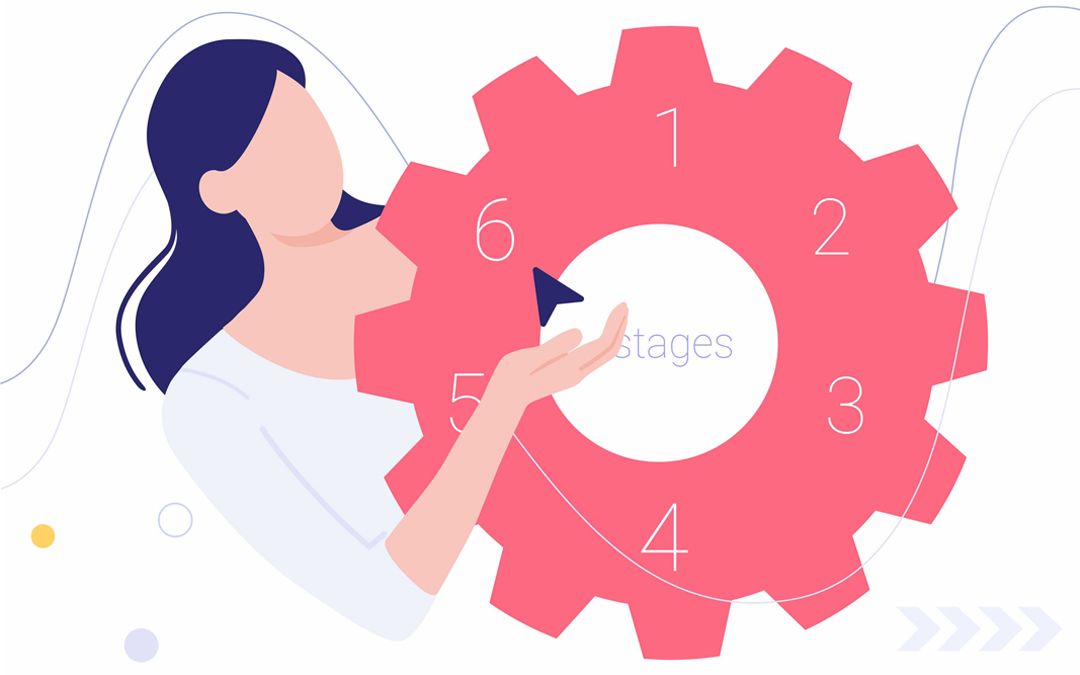
The implementation embraces several essential processes that are described below in more detail.
1. Proof of Concept.
The purpose of a proof of concept (POC) is to demonstrate the viability of implementing Epicflow; it’s like a rehearsal before the software’s comprehensive rollout. Here are the main stages of the process.
-
Preparation.
First of all, the company should define the objectives of the POC, including the specific functionalities or features they want to evaluate; gather requirements, and establish criteria for evaluating the software. After that, they are given access to a simple demo environment with a standard set of configurations, where they can test how our system works.
-
Data adjustment and integration.
At this stage, we upload the client’s existing data from your current systems or spreadsheets into the Epicflow system and adjust it depending on the company’s needs and requirements. If your company uses other project management tools like Jira, MS Project, or Oracle Primavera, the demo environment will be adjusted accordingly. This includes project plans, portfolios, programs, and the resource pool.
-
User training and adoption.
This includes educating users on how to use Epicflow effectively: conducting training sessions/workshops or providing online tutorials to familiarize users with the software’s features and functionalities. We’ll dwell on the team training and onboarding in a separate section.
-
Testing and validation.
Test various use cases to assess Epicflow’s functionality in real-world situations. Afterward, gather feedback from users and stakeholders to identify any issues or areas for improvement.
-
Evaluation and decision-making.
Evaluate the results of the POC based on predefined criteria and objectives. Assess the software’s ability to meet your organization’s needs, improve resource management processes, and achieve desired outcomes. Finally, make an informed decision about whether to proceed with the full implementation of Epicflow.
-
Documentation of the results obtained.
Document the findings, observations, and lessons learned from the POC process. Share the findings with key stakeholders and decision-makers to inform the decision on whether to move forward with the implementation of Epicflow.
After the successful POC, we proceed to creating a client’s environment.
2. Creating and adjusting the client’s environment.
Initially, the client may not have access to the full spectrum of Epicflow’s capabilities — they need to become familiar with the system first. So, at the beginning of Epicflow’s comprehensive implementation, the system is configured according to the default template, and its functionality is limited.
After familiarizing with the system, understanding how it works, and communicating with Epicflow consultants, more advanced features can be added to the client’s environment.
Adjustment of system configuration
Adjustment and customization of the system configuration are taking place in close cooperation of the client with Epicflow’s representatives. The process involves three steps:
- Changing the existing configuration;
- Training the client to use the new functionality (if required);
- Adjustment of the new configuration based on the client’s experience.
Therefore, Epicflow implementation is a gradual process accompanied by training and constant support from our side.
How to Onboard the Team?

Onboarding is a very important stage of the implementation process that in many ways determines the success of Epicflow implementation and the obtaining of desired outcomes. Here are our recommendations for the seamless and effective onboarding of the team.
Step 1. Explain the value of Epicflow.
Setting up new software may be a challenge if employees don’t understand its value and the difference it can make in their work. When our consultants onboard teams, the very first step they take is explaining the concept of Epicflow, its value to the company, and how the team’s everyday work will be improved with it. We will use the serious game workshop as an enabler for understanding the value of Epicflow
Step 2. Walk the team through the software.
Training employees will make them confident when working with the tool, which will help them overcome resistance to change. Epicflow comes with a variety of training options. In addition to conducting training sessions, we provide live support, calls, and a learning center (Wiki Epicflow) where your employees can get more information about our solution. Epiclow’s virtual AI assistant Epica is a game-changing feature that makes interaction with the software super easy: it can prompt you on how Epicflow’s features work, where to find necessary data, and even explain fundamental project and resource management issues.
Step 3. Encourage employees to use the software.
Once Epicflow is implemented and the team members are trained, your biggest challenge will be making sure they routinely use the software the way it’s meant to be used. You should help your employees see how much they’ll benefit from using the new system daily. It’s also essential to emphasize what’s in it for each employee based on their role.
Step 4. Share your experience with Epicflow consultants.
Effective two-way communication will greatly help you with new software adoption. You should be attentive to the feedback your people provide on the new system and give it to Epicflow consultants so they can make further improvements.
Therefore, our PM consultants offer extensive assistance to help you maximize the benefits of Epicflow.
Epicflow’s Usability: What Makes Its Implementation Simple
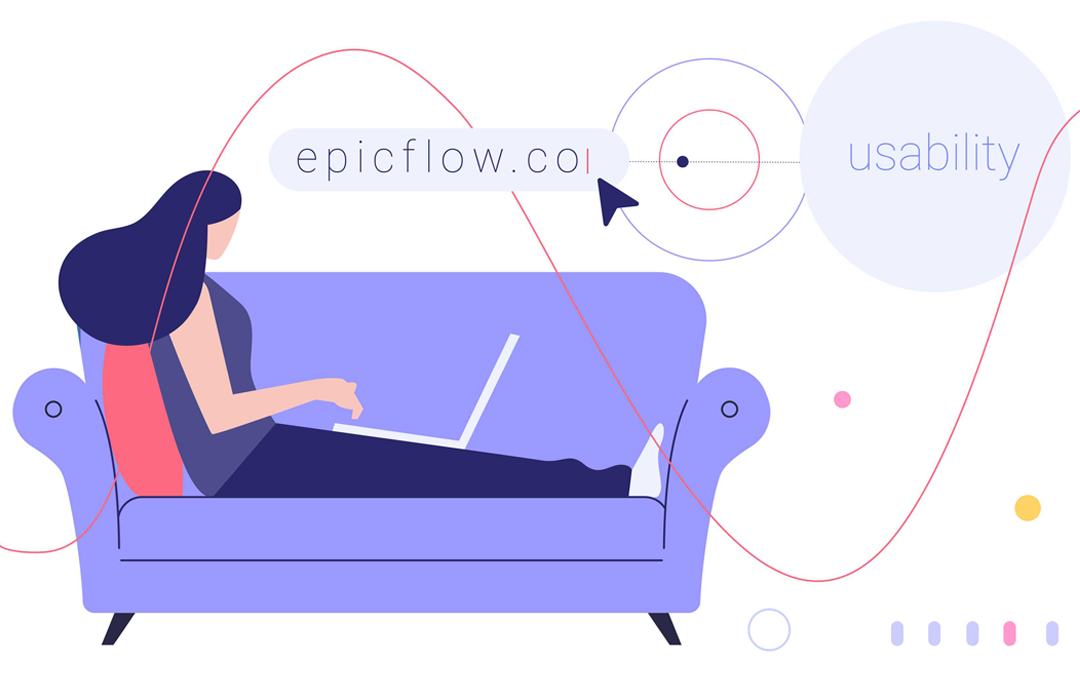
Epicflow meets all the requirements for multi-project resource management software. It’s characterized by an intuitive interface and user-friendly features, making it accessible and efficient for program / portfolio managers, project managers, resource managers, and team members alike. Here are some key aspects of its usability.
- Intuitive interface: Epicflow has a user-friendly interface, easy navigation, and clear visual cues.
- Flexibility: Epicflow is applicable to any project management methodology you stick to, including Agile. We are also responsive to our customers’ needs and can create new features on their demand.
- Virtual assistant: Among other functions, Epicflow’s virtual AI assistant Epica provides users with necessary information on how to use our features and helps them navigate the system.
- Technical support: Epicflow’s support team provides live support via Skype and e-mail, calls, a help desk, and a learning center (Wiki Epicflow).
- Regular communication: We hold regular consultations and foster strong partnerships with our clients. We have quarterly meetings to review their experiences, suggestions for improvements, desired features, and more. We then give this valuable feedback to the Epicflow team to create future development plans.
- Mobile application: Epicflow is accessible via mobile devices, enabling users to manage projects and resources as well as track progress on the go, ensuring flexibility and convenience.
Overall, we at Epicflow put a great emphasis on usability and user experience without compromising the value of our features for seamless multi-project and resource management.
When to Expect Achieving Desired Outcomes?

We hope that upon reading this guide, you know what to expect — the process of implementing our software has become clear enough. But you may now be wondering, how quickly you can achieve positive results. This will depend on the factors listed below.
- Scope and complexity.
Companies with a smaller number of projects and resources and more straightforward workflows may achieve results more quickly compared to those with larger, more complex implementations involving multiple departments or locations.
- The effectiveness of change management.
Organizations that effectively manage the change associated with implementing new software, including providing adequate training, support, and communication, are likely to see faster adoption and results.
- User adoption.
The willingness of employees to embrace the new software and integrate it into their daily workflows is crucial. Companies that prioritize user adoption and provide sufficient training and support tend to achieve results more quickly.
- Data quality and integration.
The accuracy and completeness of data transferred to Epicflow as well as the integration with existing PM systems can impact the speed of achieving expected results.
- Alignment with business objectives.
Companies that align the implementation of Epicflow with their strategic business goals are more likely to achieve expected results quickly.
- Organizational culture.
Leadership support, collaboration, and openness to change can influence the speed of adoption and the ability to achieve expected results.
Generally, Epicflow’s flexibility, usability, robust features and capabilities contribute to smooth implementation and achieving results faster. In our experience, companies can achieve expected results in two months to a year, which depends on the factors listed above.
Check out our client’s success stories to learn how Epicflow optimized their multi-project and resource management and helped them achieve desired outcomes. If you still have any questions, please, don’t hesitate to contact us at epicflow@epicflow.com.

