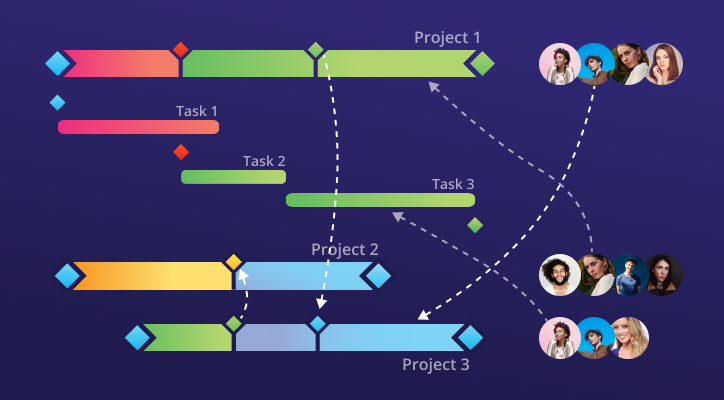Multi-project management tools are a relatively new kind of software in the modern market. But they’re absolutely necessary. As businesses are getting bigger and start working with more and more companies, the number of projects is growing, too, while the number of resources often remains the same. And the main complexity of the multi-project environment is the interconnection of all projects because of the shared resource pool.
Keeping track of all related issues such as budgets, project plans, various types of resources, milestones, stakeholders, and clients becomes a real challenge. Therefore, a person who is responsible for the whole bunch of such issues from a single place needs a real assistant, the tool that could not only track but also control and predict. A classic project management solution (initially designed for managing 1 project) in this case is just dysfunctional as a multi-project environment is much more complex.
Let’s dwell upon project manager’s duties and PM’s software functionality and then consider MPM software features to better understand its specificity.
Project Manager’s Essential Responsibilities
As project managers are responsible for the successful and timely delivery of a project, their duties are as follows:
- Planning and scheduling;
- Allocating resources;
- Tracking project and team performance;
- Managing uncertainties and constraints (budget, scope, and time);
- Managing risks;
- Making urgent decisions and taking actions to save the project;
- Examining team progress,
- Сompiling project reports.
To handle these duties productively, a project manager should possess certain skills, knowledge, and have corresponding certifications [1]. Besides, there are some personal qualities such as optimism, enthusiasm, self-confidence [2] that help a PM resolve a lot of project-related issues and overcome problems. But even if they possess all these skills, knowledge, and experience, managing even a single project is quite challenging. This is why the modern market suggests a great variety of tools that work as a virtual project manager helping experts juggle their projects even better and of course in an easier way.
Why Do PMs and Teams Need Project Management Software Solutions?
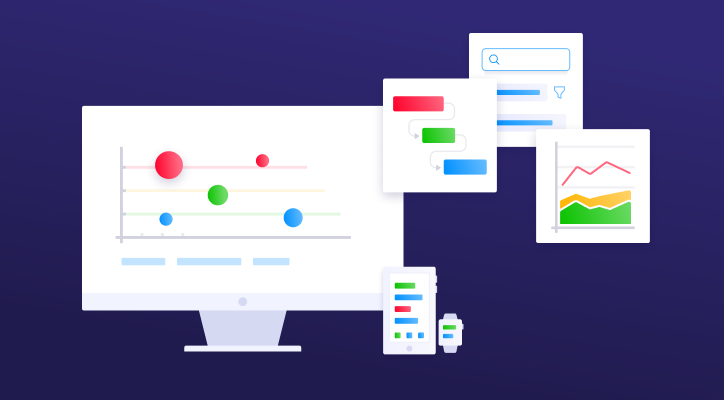
According to the 2020 State of Project Management report by Wellingtone [3], 54% of the respondents don’t have KPI-related data, although it’s absolutely essential for adequate management processes.
This report is based on the survey results of the participants, the biggest part of who uses classic project management software such as MS Project and tools like Excel. Therefore, the following statistics are relevant for those who utilize traditional PM tools:
- Only 29% of the participants mostly or always deliver their projects on time;
- 43% of companies mostly or always stay within the project budget;
- 40% of organizations mostly or always deliver the full benefits of their projects.
Besides, the results also show that the biggest challenge of the respondents is running too many projects simultaneously. As we can see, problems do exist, and PMOs should do their best to resolve them. Maybe adopting or changing a PM tool is the solution?!
Let’s skip through the list of PM tools’ functions to understand what advantages they can bring to running projects.
Proper Planning
When we speak about project management, the first thing that comes to mind is scheduling. Planning tools help you set up milestones and deadlines, manage buffers and uncertainties depending on the approach you’re using. It’s also helpful for project team members who have a clear understanding of their terms and can schedule their efforts correspondingly.
Planning and scheduling involve task prioritization and resource allocation.
Task Prioritization
Good project management software can’t exist without task prioritization functionality. The successful completion of a project depends on meeting all deadlines, and that, in turn, depends on the proper and correct ‘hierarchy’ of tasks to be executed. If your company doesn’t have a PM tool, it’s up to a project manager to prioritize all tasks manually, which is a real headache, especially if any unpredicted circumstances arise and the priorities have to be shifted. And then imagine this process in terms of a big number of projects!
Efficient Resource Management
Assigning tasks to resources is another significant part of project management, and one of the main functionalities of any PM tool. Project management software in this case not only helps a project manager plan project execution but also provides project team members with a clear view of their tasks and subtasks, as well as their dependencies. It’s also significant for maintaining an adequate workload of employees and preventing bottlenecks.
Tracking Productivity
PM software gives an opportunity to automatically examine the progress and report to stakeholders, which are necessary aspects of PM’s work. Besides, this functionality also saves your employees’ time, as they don’t have to make reports and provide them to you manually.
Managing Budget
Keeping track of budget consumption and controlling expenses are an important part of managing any project. Automated reporting, notifications, and real-time data will help you stay within the limits of your budget when running a project.
Keeping Documentation
Any team member regardless of their job should have free access to necessary project documents in the system. And a project manager should be able to check reports and provide ones without any additional efforts and wasting time. So, any PM tool should be equipped with automatic reports and documents import and export opportunities.
Handy Collaboration
Emailing is just a waste of time today. When working for a common goal in a single system, it’s essential to have an inner communication channel to share documents, ideas, ask questions, provide reports and comments. A PM tool should definitely have functionality that would let you refuse any additional collaboration software.
What Makes Multi-Project Management Software Different and More Effective
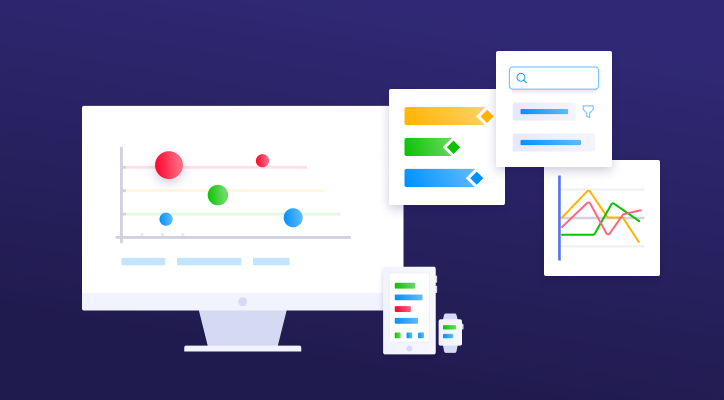
An efficient and reliable multi-project management tool definitely has all the functionalities described in the previous unit. But what makes it unique and different from traditional software? Let’s consider the main principles of managing multiple projects by using MPM software through a ‘problem-solution’ approach.
Problem: Interdependency of Projects with a Shared Resource Pool Results in Resource Allocation Conflicts, Overload, and Missed Milestones
As has been stated above, a distinctive feature of a multi-project environment is a shared resource pool in view of multiple projects of different scope and conditions, which may often result in resource allocation conflicts. A traditional approach to address projects in isolation and solve tasks randomly without considering task and resource interdependencies between projects, which is used when managing a single project, doesn’t work here.
Solution: Automatic Task Prioritization and Resource Allocation Based on Real-Time Data
If something unpredictable happens, simple resource reallocation regardless of project interdependencies and task priorities to save one project can result in a collapse of others. Every project team member should have a clear idea of the sequence of tasks they have to complete and not jump from task to task, from project to project by their own initiative.
Besides, an overloaded employee is dangerous for the whole system, which is why one of the PM’s primary goals is to avoid or predict an overload at any price. One of the powerful capabilities of a multi-project management solution is to prevent bad multitasking, which is again achieved by setting up clear and strict priorities regarding all interdependencies.
MPM software solutions are equipped with functionalities that automatically prioritize tasks and resources within projects taking into account all project-related data. What’s important is that the system provides real-time information, so you can immediately react and save your projects if something wrong is happening. Besides, MPM tools also analyze resource-related information, such as availability, workload, and even skills and experience and use it for efficient resource allocation.
For example, Epicflow is equipped with special algorithms that automatically prioritize tasks and allocate resources taking into account all the above-mentioned data, and suggest corresponding changes in case of uncertainties.
Besides, the Epicflow multi-project management system’s resource allocation feature (Assignment Advisor) is enriched with an opportunity to select the best resource for completing a certain task based on their skills, which makes it possible to find a perfect ‘match’ and make sure the task will be accomplished by a real expert at the highest level possible.
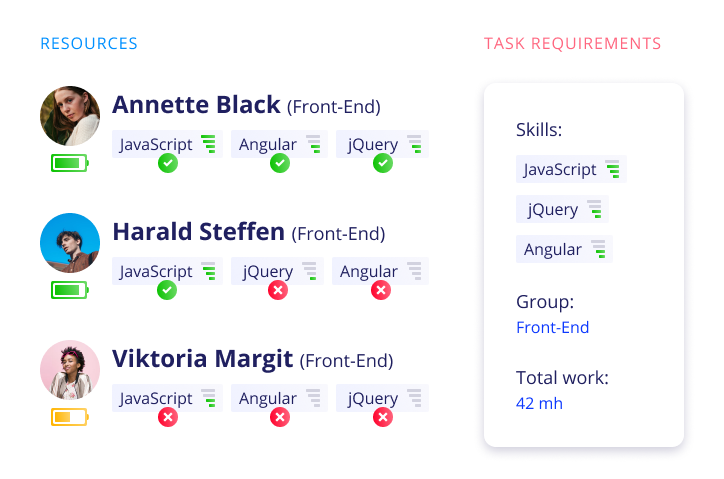
Pic. 1. Epicflow Resource Assignment Advisor
Read more: Epicflow Summer 2020 Updates: Skill Management, Multigroups, Unit Pool, and More.
Problem: No Access to Real-Time Data Results in Project Failure
As has been stated above, the lack of real-time project information is one of the main reasons why projects fail. And it can be simply explained: when a PM notes any risks or that something is going wrong, as a rule, it’s too late to make any changes in the plan as the problem is already here. It primarily concerns multi-project environments because projects’ milestones are interrelated, and if one project is failing, the other one is automatically at risk, and so on. This acts just like a chain reaction.
When a PM is juggling multiple projects by using a classic project management system, they usually have to combine several tracking tools and PM solutions to synchronize them.
Solution: Features Displaying Project Flow with All Related Data
In this case, multi-project management tools serve as a system that keeps all project-related information in one place, so that a PM and project team members don’t have to waste their time looking for necessary data or apply several instruments to stay up-to-date with the project flow.
As a rule, different graphs such as Gantt chart and Fever chart are used to visualize all project flow with deadlines, milestones, and statuses. But they are quite archaic and ineffective, especially for multi-project environments. This is why these charts are in the heart of many PM solutions’ features but are advanced by means of modern technologies.
For example, in Epicflow, we use a modern version of a Fever chart called Bubble Graph. It makes it possible to examine projects as a whole in a general view as well as check out every project in detail and look through every task within it. You can check the time and budget constraints there and react promptly to any changes and threats.
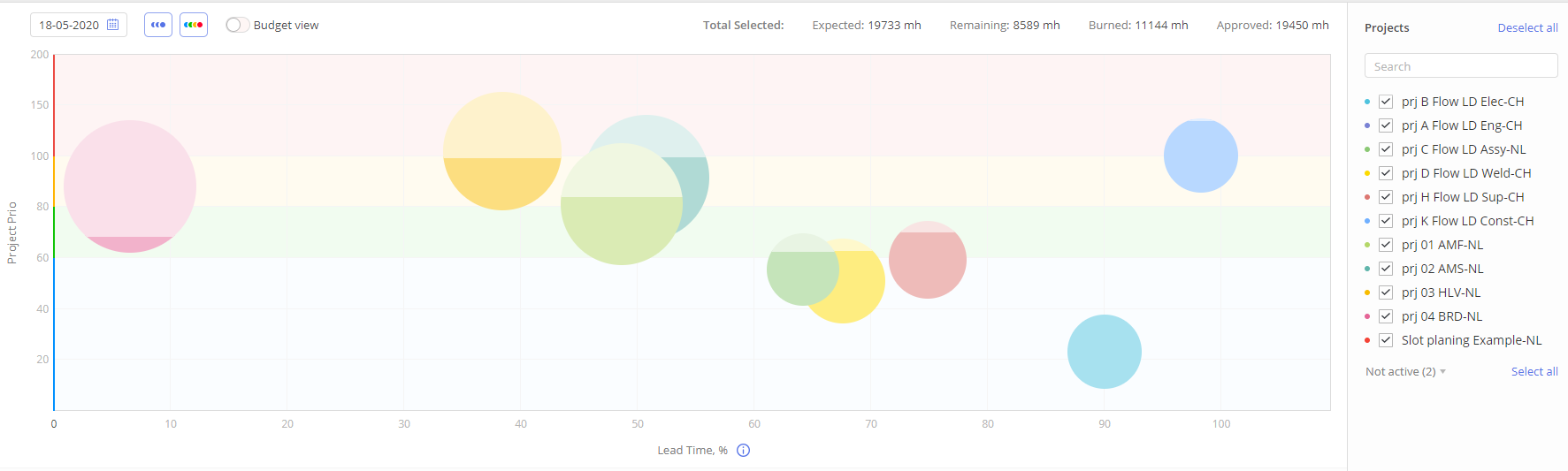
Pic.2. Epicflow Bubble Graph
Problem: Lack of Proper Risk and Uncertainty Management Makes You Helpless
There is hardly any project that’s not prone to unpredicted circumstances and, therefore, risks. When you’re in charge of one project, for sure something can go wrong, but the scope is not that big, which is why it’s much easier to cope with some troublesome issues as compared to a multi-project environment. When several projects are in progress at the same time, risks are much more dangerous for each of them, as they have a shared resource pool and milestones. This is why proper risk management is especially important and relevant to those teams who deal with multiple projects simultaneously.
Solution: Instruments That Warn You About Threats and Tools to Predict Undesirable Events
You can’t predict the unpredictable, but you can be ready to face challenges and address them. Multi-project management software solutions are equipped with a number of instruments for fast identification of risks, and if something is threatening the wellbeing of a project, the system will let you know out of hand.
But how can you see potential threats?
Great software is the one whose interface is intuitive and you don’t have to spend a lot of time trying to understand how it works. For example, in Epicflow’s Pipeline you can see your projects with their milestones colored with green, blue, yellow, and red colors. If a project is in danger, it will be marked with yellow, and the red color is an indication of its critical state. And with Epicflow’s Bubble graph, you can easily understand the state of each project regarding time and budget constraints. The graph has the same colors and if a project goes out of the green field, it needs your urgent attention.
Within this context, project and resource buffers should be also mentioned. Here not only software itself but also the approach that is used as a foundation matters. We at Epicflow add project buffer to the end of a project instead of a traditional idea of giving extra time to every task. In the end, who cares when a task is completed? The goal is to finish the project on time.
With the above-mentioned instruments, you can easily control the buffer consumption and keep your projects safe by protecting them from Student Syndrome [4], the effect of Parkinson’s [5] and Murphy’s Law, as well as different kinds of uncertainties and potential threats [6].
Besides, Epicflow has another two handy features that help to predict the undesirable issues and check the impact of any project changes: Future Load Graph and What-if Analysis. With the Future Load Graph, you can examine the further flow of all your projects in a time perspective, and if you don’t like anything, you can make immediate changes in the system and check them with the What-if Simulation.

Pic.3. Epicflow Future Load Graph
Problem: Insufficient Information About Team Progress Results Either in Overload or Constant Underload and Poor Output
In a multi-project environment with hundreds or even thousands of employees engaged, tracking their capacity, workload, and output becomes difficult but is absolutely necessary. So a project manager can’t ignore this aspect of work. Without special functionalities that would automatically analyze and provide all necessary data a PM gets pretty overloaded with tracking and evaluating the team’s state of things and progress issues. And, as comes out of the paragraph name, results in bad multitasking or, on the contrary, constant underload, which leads to poor output.
Solution: Instruments for Tracking and Analyzing Previous, Current, and Future Load and Performance
Information about past, present, and future is crucial for analyzing mistakes from the experience if any, examining the real state of things to foresee any workload problems. An MPM solution should have functionalities to record the progress data over time, demonstrate the current information, and be able to make predictions based on the analysis of available facts.
For example, the following features help to track progress over time in Epicflow:
- Historical Load Graph shows the changes in resources’ load and capacity over time as well as the amount of work performed.
- Bubble Graph’s playback option that gives you a clear idea of how the project flow changed from the past to the present moment (available in project and budget views).
- Dashboard that demonstrates the current state of things of all your projects (available at micro and macro levels, i.e. you can check projects in general or tasks, milestones inside them).
- Future Load Graph demonstrates the resources’ load, capacity, and general output in the future.
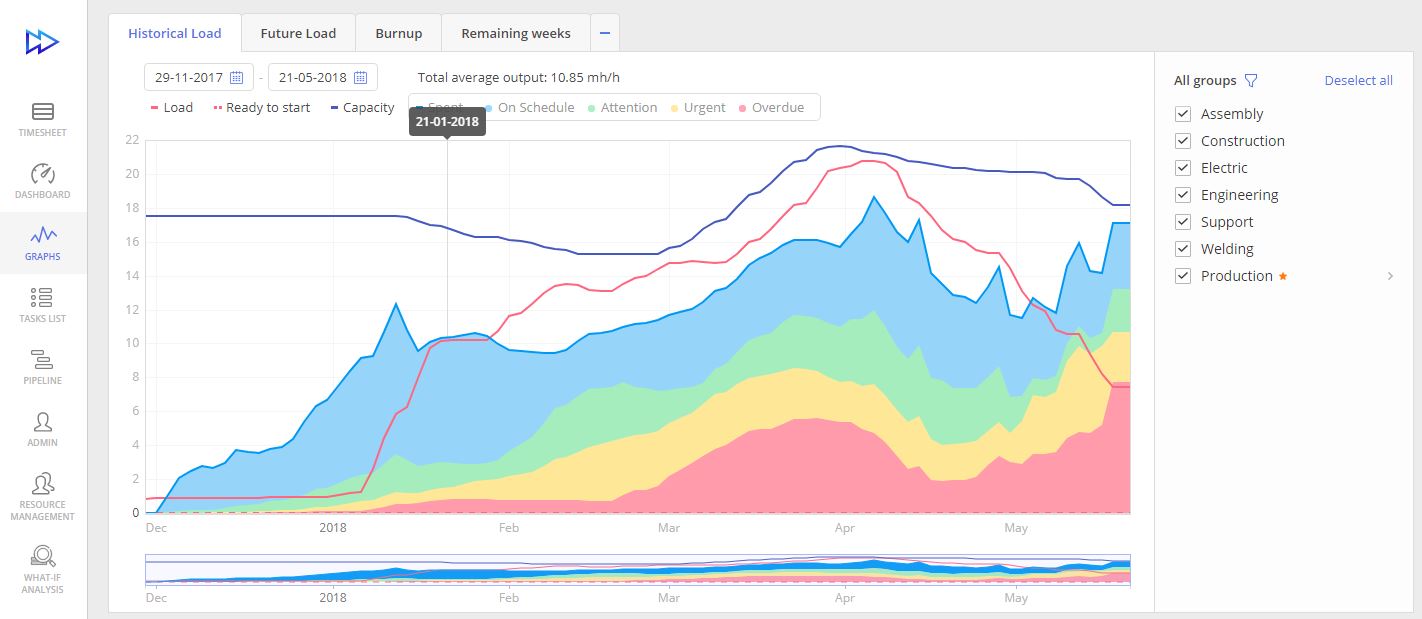
Pic.4. Epicflow Historical Load Graph
Classic PM and Multi-Project Management Tools: How to Choose One?

In general, the core functionalities of traditional and multi-project management tools are similar, but the approaches are totally different:
- Tools developed for managing only one project consider multiple projects in isolation just as a set of single projects without regard to their dependencies, while MPM software treats them as a system. This fact is the core of the difference between traditional and multi-project management tools.
- The solutions developed for administering one project are primitive and don’t have as many features as MPM software has. One of the main aspects that make up a difference between them is that complex smart algorithms stand behind many instruments of MPM tools. They provide more opportunities for efficient project management in addition to task prioritization and resource allocation functionalities, which are in the core. Besides, they have as many features for project, resource, and budget management and team collaboration as necessary for productive work in a multi-project environment.
Regarding the diversity of modern PM tools, choosing the one for your company seems a real problem with a lot of questions arising: ‘what to pay attention to?’, ‘what’s the most important parameter?’, ‘what pitfalls are there on the way to the software adoption?’ and so on. Apart from product features, you should pay attention to a number of other parameters such as usability, architecture, terms of use, and cost, as well as to consider vendor reputation and search for feedback [7].
Besides, before making a decision whether you need a classic or a multi-project management tool, dwell upon the number of software units you use to arrange your work. The tool serves first of all as a means of making your job easier and your professional environment less complex and more convenient. Anyway, when choosing a tool for your company, make sure your team is ok with it [8]. Everyone should not only feel comfortable after adopting new software but realize its benefits and potential to improve the outcomes.
Therefore, by adopting a multi-project management instrument you’ll get an all-in-one PM solution that automates most processes and operations that a project manager is in charge of and will let you get rid of all additional programs. So if you want to deliver all your projects within budget and time limits, choose multi-project management software. If you want to learn more, ask for a demo, and Epicflow experts will get you familiar with a multi-project environment and the opportunities our tool opens up for you.
Read more:
- What Do Companies like Apple, Amazon and Google Look for in Project Managers?
- Key Personal Qualities of an Excellent Project Manager
- The State of Project Management Research by Wellingtone (2020)
- Student Syndrome in Project Management: Real Constraint or Just Human Factor?
- How to Beat Parkinson’s Law and Deliver Projects in Half the Time
- Fighting Uncertainty in Project Management: Arm Yourself with the Right Tool
- How to Choose the Right SaaS Product: Project Management Tool Selection Guide (Part 1).
- How to Onboard Your Team to a New Project Management System.