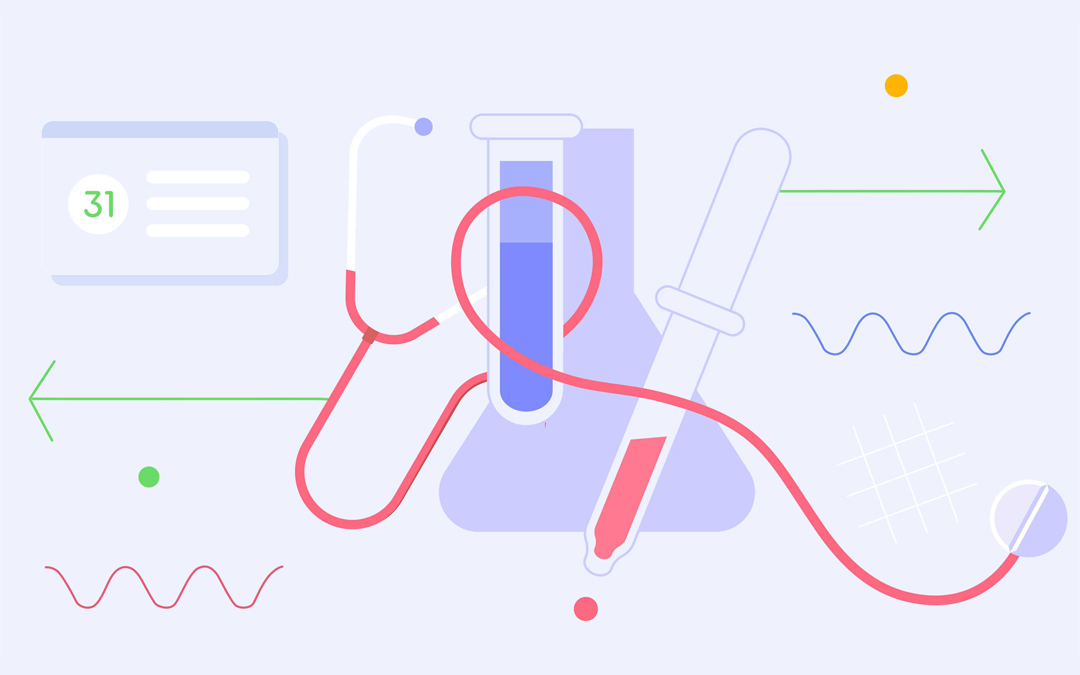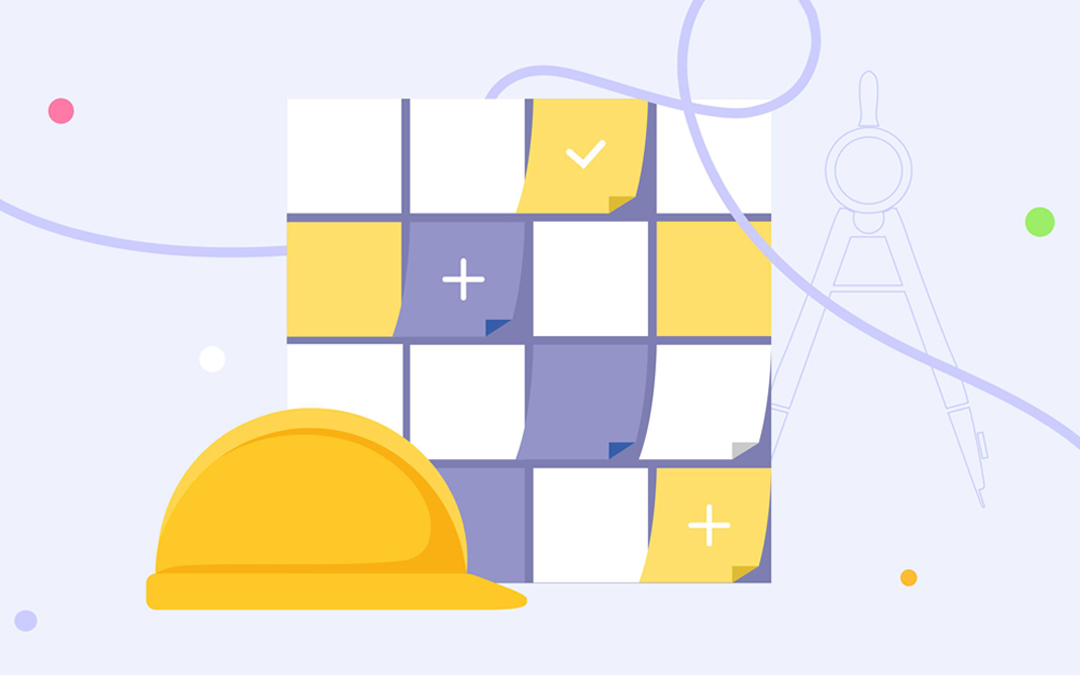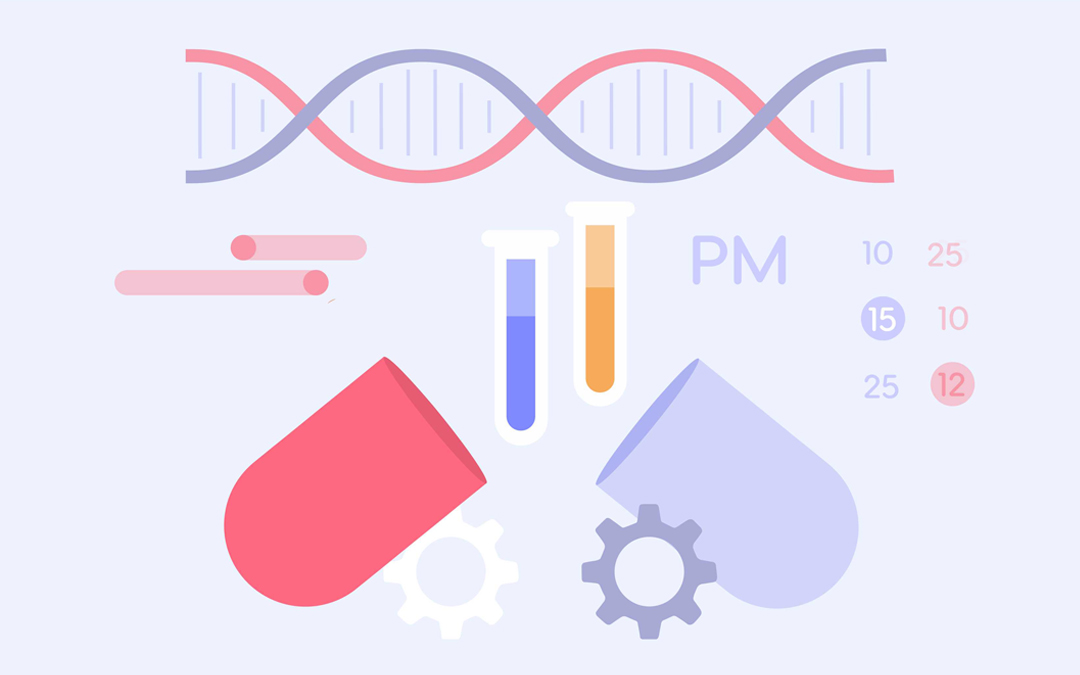To make your team members work efficiently on their project tasks, it’s not enough to assign tasks to them and track their completion. You need to ensure that your people have a balanced workload, i.e., they are neither overloaded nor idle. But how do we keep track of all this data when hundreds or even thousands of employees are involved in hundreds of projects? This is when you need a robust workload management tool.
To help you select the most appropriate solution for your teams, we’ve prepared an overview of the best workload management tools and their capabilities and some tips on choosing the right tool.
Why Are Workload Management Tools Important?
Workload planning tools help to staff your projects to ensure optimal capacity is available for the required scope of project work. Team workload management tools let project and resource managers increase resources’ efficiency and therefore ensure timely and successful delivery of projects.
Workload Management Features: Best Tools to Manage Workload
Before diving into the list of tools for managing workload, it’s important to understand what functionality you shoud focus on. Workload management features within software platforms help manage, distribute, and optimize team members’ workloads. These capabilities allow you to ensure that people work at their available capacity, aren’t overwhelmed with their work, and work most efficiently. Here’s an overview of workload management features and capabilities that impact workload optimization.
Task prioritization
This feature of a workload tool helps set the right priorities between tasks so the team members can focus on the most essential ones. This increases productivity, prevents overworking, and contributes to timely project delivery.
Resource allocation
Proper resource allocation has a direct impact on people’s workload. Therefore, a tool with workload optimization capabilities should assist with resource allocation by providing comprehensive visibility into resource availability and capacity.
Capacity planning
The purpose of capacity planning is to make sure that future projects will be staffed with the required resources. This prevents future resource shortages and eliminates the need to overload the team members to get the job done.
Workload reports
The reports allow you to analyze the distribution of work among team members, analyze their current workload, and identify imbalances if any.
Performance analysis
The resource performance analysis gives an idea of how well the team members cope with the work assigned to them, which in turn helps detect bottlenecks. Reduced resource performance may indicate workload imbalance.
Scenario analysis
This tool is your assistant in resolving a variety of issues including optimizing imbalance workloads. For example, you can try out different variants of workload distribution among the team members, analyze their potential impact, and select the optimum one.
Thus, by utilizing these features of workload planning software, organizations can optimize their workload management processes, improving productivity, resource utilization, and promoting a healthier work environment for employees.
Let’s continue with an overview of best workload management tools.
Top 15 Workload Management Tools
1. Epicflow
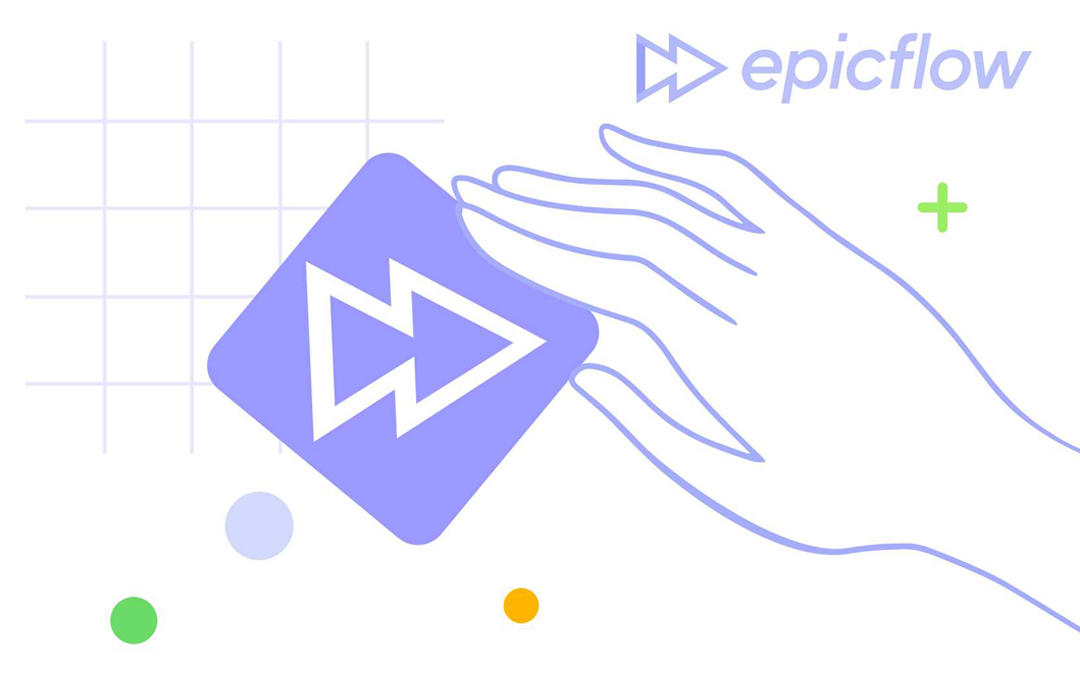
Epicflow is a comprehensive AI-powered solution for managing multiple projects and their shared resources. Its functionality is based on a unique approach to multi-project and resource management that puts a special emphasis on preventing people from overload. We believe that a balanced workload and a lack of bottlenecks are the key factors of streamlined workflow across multiple projects and achieving expected project outcomes. For this reason, Epicflow has numerous capabilities that help optimize team members’ workloads.
Workload management features
Automatic task prioritization
Epicflow prioritizes tasks across the whole multi-project environment for every team member personally. This prevents them from bad multitasking, overload, and contributes to high productivity.
Resource allocation advisor
Epicflow pays special attention to intelligent resource allocation: its resource allocation advisor quickly finds a person with the required skills, capacity, and availability to assign to a task. This minimizes the possibility of assigning the amount of work that exceeds a person’s available capacity and overloading them.
Workload forecasting
Epicflow helps not only optimize the current workload of the team members but also prevents it in future projects. The tool forecasts capacity and workload so that you can take action to avoid future overload and related issues.
Performance and workload analysis
Epicflow’s philosophy pays special attention to resource performance analysis to detect bottlenecks that affect productivity. Upon detecting one, you can perform workload analysis in the system and see what projects and tasks overwhelm your resources. Such an approach allows you to fix the situation.
What-if analysis
This decision-making tool helps you select an optimum way of dealing with an imbalanced workload: you can simulate various changes (like reassigning resources or moving the due date) and use these insights to balance team members’ workloads.
AI virtual assistant
Epicflow’s AI assistant Epica warns you of improper workload and can suggest you variants of improving things.
Other features
In addition to the features enabling effective workload management, Epicflow has capabilities for:
- multi-project planning,
- task management,
- multi-project and portfolio management,
- resource management,
- budget management,
- progress and performance tracking,
- reporting.
Integrations
Epicflow integrates with Jira, MS Project, Oracle Primavera, and SAP as well as provides custom integrations upon the client’s request. Integration with Jira bridges software development teams with a company’s management. The developers can continue using Jira for their work management, while the executives can use Epicflow’s insights to keep control of the multi-project environment and make decisions, which facilitates effective workload management of the team using other software solutions.
Industries/teams
Epicflow works for a variety of complex domains: defense, aerospace, manufacturing, automotive, healthcare, telecommunications, and software development.
Company size
Epicflow is suitable for medium-sized and large-scale project-based organizations with a headcount of 200+ resources.
2. Asana

Asana is a popular project management tool designed to help teams organize, track, and manage their work. It offers a wide range of features that facilitate task management, project planning, collaboration, and workflow automation. Also, Asana comes with resource management functionality including some workload management capabilities, helping teams balance tasks, monitor capacity, and optimize productivity.
Workload management features
Capacity management
Asana provides visibility into team members’ capacity, which allows you to adjust their workload and make sure that nobody is over- or underloaded.
Visibility into team members’ workloads
The tool lets you review people’s workloads across all projects they’re involved in so that you can see at a glance how work is distributed between them. You can also visualize workload into the future.
Effort estimates
Asana makes it possible to add effort estimates to tasks expressed in hours or points, which helps assess workload more accurately.
Balancing workloads
This is achieved by the opportunities to reassign tasks and define the maximum workload a team can cope with.
Task priorities
In Asana, you can assign a priority to a task so that a team member can save their effort for the most essential work.
Reporting
Asana lets you create custom dashboards, including the ones with workload metrics.
Other features
- Project management (status updates, timeline tracking, task management),
- Goal management,
- Resource planning,
- Diverse reporting,
- Workflow management and automation,
- Time tracking.
Integrations
Asana integrates with a wide variety of tools (Slack, Google Calendar, Microsoft Office 365, Microsoft Teams, other PM tools, etc.) to provide a streamlined workflow and comprehensive workload management across different platforms.
Industries/teams
Asana serves teams in IT, operations, marketing, education, professional services, and nonprofit organizations.
Company size
Asana is suitable for any size of organization, from freelancers to enterprises.
3. ClickUp

ClickUp is an all-in-one project management and productivity tool that aims to help teams organize, manage, and monitor their work. It has a wide range of features applicable to various aspects of task and project management. It also has a workload view enabling a variety of actions aimed at balancing team members’ workloads.
Workload management features
Effort level tracking
ClickUp has four levels of determining the level of effort required for task completion. In its Workload View, you can assign time, tasks (how many tasks a person can complete in a day), points, or create custom fields (indicating your own way to track capacity and performance).
Setting capacity
In ClickUp’s Workload View, you can establish a daily or weekly workload capacity for each team member based on your discussions with them.
Employee workload template
Using this feature, employees and a company’s management can identify their daily and weekly workload capacity, and get an idea of the amount of work assigned to each team member.
Workflow automation
Thanks to ClickUp’s Workflow Automation feature, you can relieve the team members from doing repetitive tasks, which helps optimize their actual workload.
Other features
- Gannt Charts,
- Dashboards,
- Time tracking,
- Kanban boards,
- Sprints,
- Mind-maps.
Integrations
ClickUp integrates with over 1,000 tools serving various team members’ needs: e.g., Google Calendar, Slack, Hubspot, Figma, etc.
Industries/teams
Marketing, engineering, agencies, design, PMO, product management, education, nonprofit organizations.
Company size
From small companies to enterprises.
4. Jira
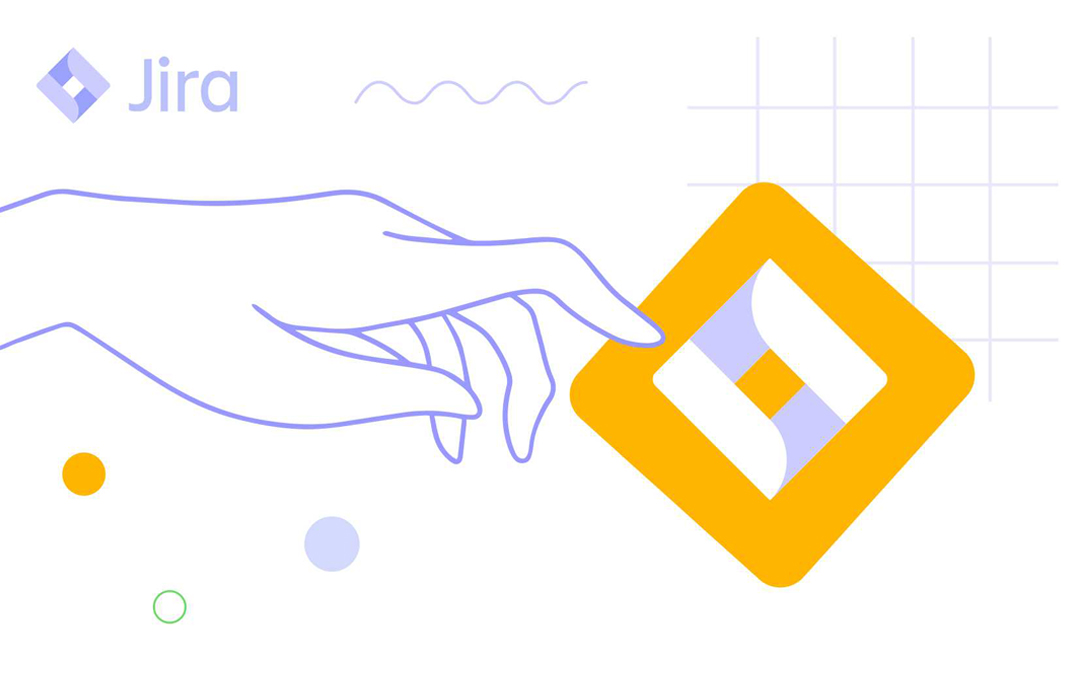
Jira, developed by Atlassian, is a project management software that enables project teams to plan, track, and manage their work more efficiently. Jira, by itself, does not have comprehensive resource management features, but its basic resource management functionality can be enhanced with various add-ons and integrations. For example, Atlassian’s suite of resource management tools assists with work planning, progress monitoring, and forecasting employee capacity. These features also help manage workload.
Workload management features
Time tracking
Users can log work hours on tasks and issues, which helps in tracking time spent and understanding workloads.
Sprint сapacity
In Agile projects, Jira helps manage sprint capacity by allowing teams to plan sprints based on estimated work hours.
Time estimates
You can set time estimates for tasks, which helps in planning and forecasting resource needs.
Other features
- Project planning,
- Tracking timelines,
- Sprints and backlog,
- Project boards,
- Task management,
- Dependency management,
- Goal tracking.
Integrations
Jira integrates with other Atlassian tools, solutions used by the teams in their daily work (Google Drive, Figma, Microsoft Teams, Zoom, etc.), and other project management tools. To get access to the most comprehensive resource and workload management functionality, you can integrate Jira with Epicflow resource management software. There’s a ready-made integration enabling making the best of these two solutions — Jira for daily work management and Epicflow for advanced resource and portfolio management and informed decision-making.
Industries/teams
Software development, IT, marketing, design, operations.
Company size
Small and medium-sized organizations.
5. Smartsheet
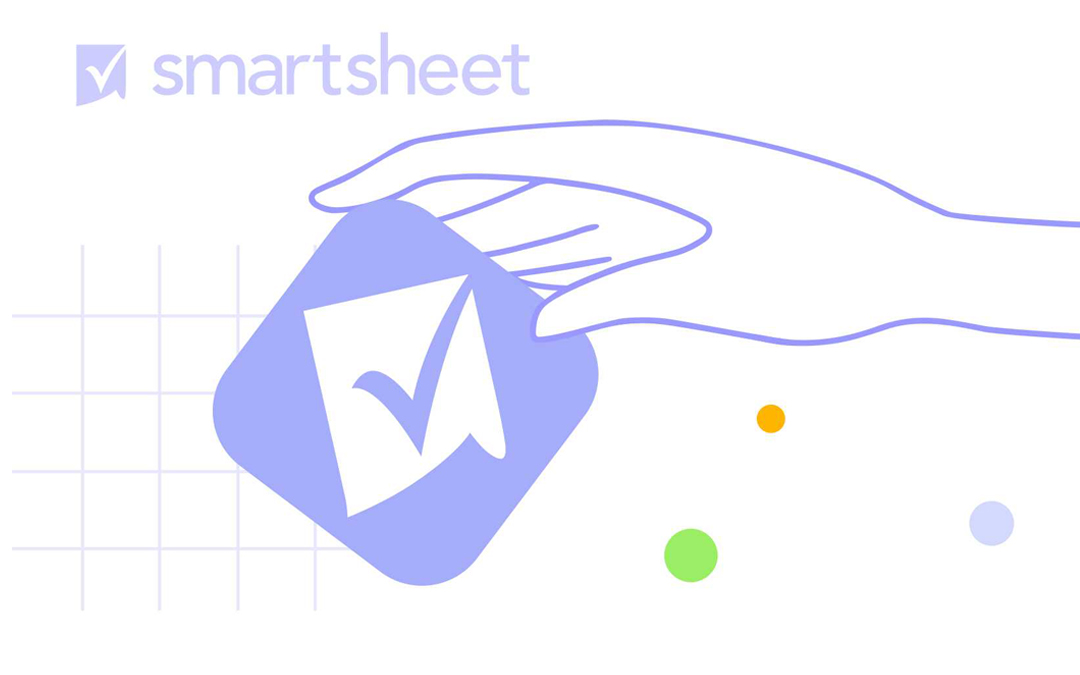
Smartsheet is a versatile work management and automation platform designed to enhance collaboration, streamline project management, and optimize workflows. It combines the ease of use of a spreadsheet with project management and collaboration features. Its workload management capabilities aim to improve team efficiency and project outcomes thanks to tracking availability, monitoring task competition, and addressing over-allocations.
Workload management features
Workload tracking
This feature helps you identify the availability of resources assigned to a project.
Workload heatmap
The heatmap lets you detect over-allocation and staffing problems.
Workload schedule
Workload schedule aims to show you over-allocations in more detail, e.g., which project overloads a resource and causes staffing issues.
Other features
- Project management,
- Resource management,
- Portfolio management
- Team collaboration,
- Workflow automation,
- Views, dashboards, reports.
Integrations
Smartsheet integrates with the tools serving enterprise systems and operations, messaging and communication, content collaboration, workflow automation, security and governance.
Industries/teams
IT, manufacturing, telecommunications, government organizations, higher education, construction, financial services, healthcare, nonprofit organizations.
Company size
From small businesses to enterprises.
6. Kelloo

Kelloo is a resource management and project portfolio management tool designed to help organizations plan, manage, and optimize their resources and projects. It provides a range of features to improve visibility, coordination, and efficiency across multiple projects and teams.
Workload management features
Visibility into workload
Kelloo provides an opportunity to keep track of team members’ workloads to avoid over- and under-allocation as well as quickly check utilization and availability.
Capacity planning and forecasting
In Kelloo, you can get an idea of your resource capacity compared to the demand as well as identify capacity gaps.
Utilization and availability reports
Kelloo’s report builder lets you analyze important insights on people’s availability and utilization over time.
Rebalancing workloads
Drag and drop functionality allows you to reassign tasks and reschedule them to balance people’s workloads.
Other features
- Project and work planning,
- Resource planning,
- Roadmaps,
- What-if scenario planning,
- Roadmaps,
- Project prioritization,
- Reporting.
Integrations
Kello integrates with a wide variety of the most popular apps, including Google apps, Hubspot, Asana, Trello, and others.
Industries/teams
IT, product management, PMO, Agile teams.
Company size
Medium and large companies.
7. Runn
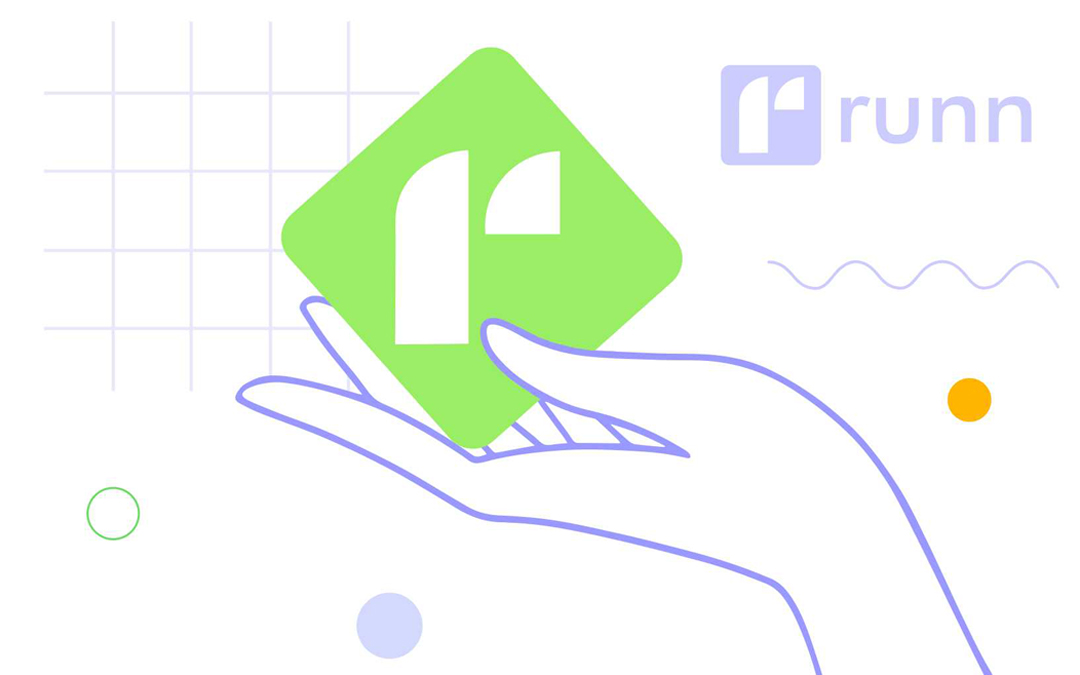
Runn is a resource management tool designed for businesses to plan, allocate, and manage project resources. It resource management features aim to enhance team collaboration, ensure data visibility, allocate resources, and create schedules.
Workload management features
Workload visibility
Runn provides a comprehensive overview of the entire resource pool and team members’ involvement in projects.
Availability customization
You can specify each employee’s availability in the system, either in work hours or work days.
Managing time off
Runn gives an opportunity to mark employees’ holidays and time off so that you can plan a person’s involvement in a project accordingly.
Resource scheduling
You can use the capacity and availability data provided by the system to schedule resources and staff projects.
Other features
- Project forecasting,
- Project planning,
- Resource scheduling,
- Capacity management,
- Time management,
- Reporting.
Integrations
Runn integrates with AlexisHR, BambooHR, CharlieHR, Clockify, Harvest, and offers other integrations upon request.
Industries/teams
IT, software development, consulting companies, architecture and engineering.
Company size
Small and middle-sized organizations.
8. Resource Guru

Resource Guru is a cloud-based resource management and scheduling tool designed to help organizations manage their resources efficiently. It provides a user-friendly interface for planning, allocating, and tracking the utilization of resources such as people, equipment, and rooms.
Workload management features
Centralized view of resources
Resource Guru serves as a directory keeping all resources of an organization, from employees to meeting rooms.
Visibility into workloads
Resource Guru gives insights into team members’ workloads, showing who’s overloaded and under-utilized.
Resource scheduling
The tool’s drag-and-drop functionality lets you quickly reschedule resources in case they have an imbalanced workload. You can schedule resources taking into account their skills, the department they work in, availability, or other parameters essential for you.
Availability tracking
Resource Guru provides relevant data on every employee’s availability and prevents from booking people for unavailability periods.
Approval workflow
This feature implies assigning approvers who will prevent team members from overbooking — they will approve or decline booking requests for employees who are highly demanded for projects.
Leave tracker
Resource Guru’s Leave Tracker makes it possible to manage team members’ absences and helps avoid assigning unavailable people to projects.
Other features
- Project scheduling,
- Equipment management,
- Meeting room booking system,
- Timesheets.
Integrations
Resource Guru integrates with calendars (Outlook, Google) and any software upon request, from Slack to Salesforce.
Industries/teams
Agencies, consultants, construction, engineering, IT.
Company size
From small companies to large enterprises.
9. Float

Float is a resource management and planning tool that helps teams and organizations allocate and manage their resources. It provides an intuitive platform for scheduling projects, assigning tasks, and tracking the availability and utilization of resources.
Workload management features
Team availability management
In the Float system, you can specify team members’ work hours, their time off, and add public holidays. You can use this data for planning project resources.
Visibility into resources’ data
In Float, you can keep track of people’s capacity and availability and develop plans accordingly.
Real-time utilization monitoring
Tracking team members’ utilization gives an idea of their workload and helps balance it if required.
Capacity planning
Resource capacity planning performed before starting a project helps prevent employees from overworking.
Scenario forecasts
This feature allows you to forecast capacity and budgets and plan projects based on these insights.
Other features
- Time tracking,
- Budget management and forecasting,
- Gantt Charts,
- Kanban boards,
- Progress tracking,
- Task management,
- Prioritization.
Integrations
Float integrates with calendars (Google and Outlook), productivity tools (Zapier), and project management software (Jira, Trello, Asana, Teamwork).
Industries/teams
Agencies, studios, other companies where planning people is required; nonporfit organizations.
Company size
Small and mid-sized businesses.
10. Mosaic
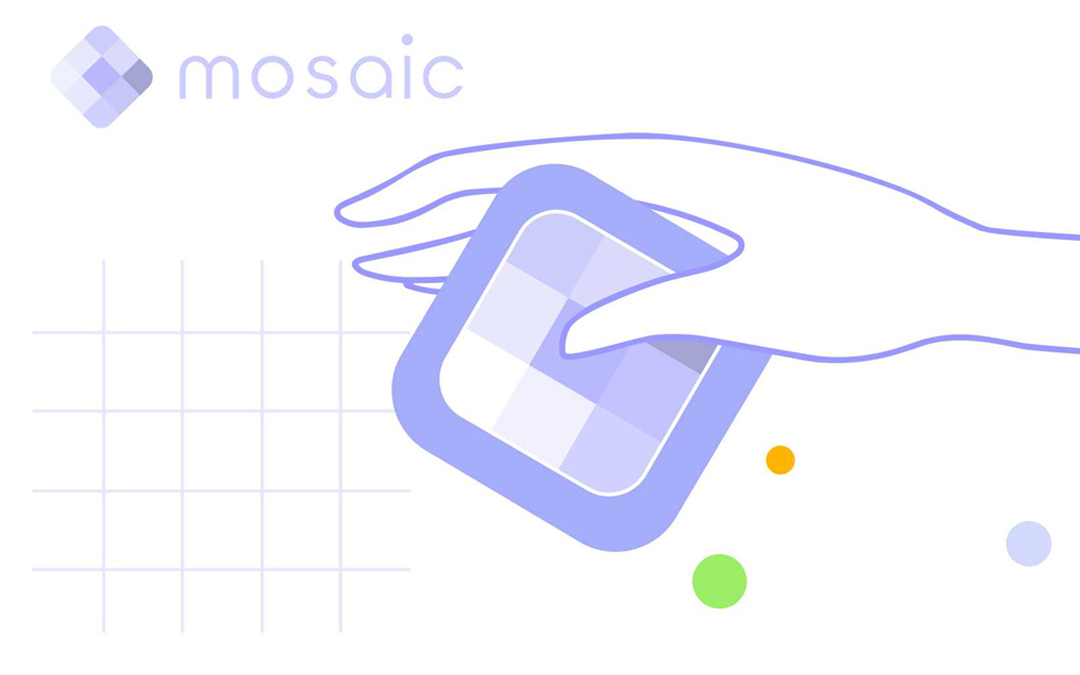
Mosaic is resource and project management software intended for optimizing an organization’s resources and improving project outcomes. It has solutions for planning, tracking, and administering resources across multiple projects, balancing their workloads, and managing capacity, which, as a result, ensures their efficient utilization.
Workload management features
Resource planning
Mosaic gives insights into team members’ workloads and lets you know who is overloaded. Also, you can forecast future workloads and plan resources accordingly to make sure that team members are efficient but aren’t overloaded.
Capacity vs demand forecast
Mosaic lets you compare upcoming demand for resources with available capacity and base your hiring decisions on this information.
Workforce intelligence
The solution keeps the data on employees’ capacity and skills, which helps you allocate resources across projects without overloading them and understand your organization’s hiring needs.
Reports
Mosais generates a variety of reports including utilization and workload reports.
Other features
- Project planning,
- Project financial controls,
- AI, automation and forecasting.
Integrations
Mosaic integrates with various software: CRM, HR, Calendars, communication and collaboration, time tracking tools, ERP and financial, and project management software.
Industries/teams
Architecture & engineering, creative & web dev agencies, IT & software development, consultants, construction.
Company size
Small, mid-sized, and large companies.
11. Productive

Productive is a comprehensive project management and resource planning tool designed for agencies, consulting firms, and other professional service providers to manage their projects, resources, and financials. It encompasses diverse functions (project management, time tracking, resource allocation, financial management) that aim to streamline operations and enhance productivity.
Workload management features
Workload visibility
You can look through team members’ workloads in real-time and quickly find out who’s overloaded, and who needs more work.
Time estimates
You can add time estimates to the tasks and compare them with employees’ daily capacity, which will allow you create realistic timelines and contribute to balanced workloads.
Forecasting capacity changes
You can plan resources’ capacity for months ahead, which allows you to plan hiring needs, and contribute to more efficient resource utilization in the future.
Time off management
You can also gain insight into employees’ time off and vacations. As soon as these absences are approved, the tool automatically adjusts resource planning. This feature eliminates the need for an HR tool.
Other features
- Project management,
- Gantt Charts,
- Sales CRM,
- Time tracking,
- Budgeting,
- Invoicing,
- Purchase orders,
- Revenue recognition.
Integrations
Productive integrates with productivity tools, project management software, accounting systems, HR management, and time-tracking software.
Industries/teams
Software development, design studios, marketing agencies, consultancies.
Company size
Small to large companies.
12. Hive

Hive is a project management and collaboration platform designed to help teams work more efficiently and effectively. It offers a variety of tools and features to facilitate project planning, task management, communication, and productivity tracking. Hive is known for its flexibility and integration capabilities, making it suitable for a wide range of industries and team sizes.
Workload management features
Resourcing
The feature allows you to:
- assign team members to projects and plan their workloads every week;
- gain insight into employees’ workloads in relation to their capacity;
- assign resources to tasks based on their capacity and skills;
- plan future projects based on the data on their capacity and utilization.
Time reporting
Time reporting makes it possible to identify trends of project allocation and team bandwidth on a high level, which helps identify inefficiencies and maximize team members’ capacity.
Other features
- Project management,
- Task management,
- Time management,
- Team collaboration,
- Automation,
- Reporting and analytics,
- Progress tracking.
Integrations
Hive integrates with more than 1,000 applications, including other project management tools, calendars, collaboration tools, Zapier apps, etc.
Industries/teams
Marketing, business operations, education, design.
Company size
Small to large companies.
13. Teamwork
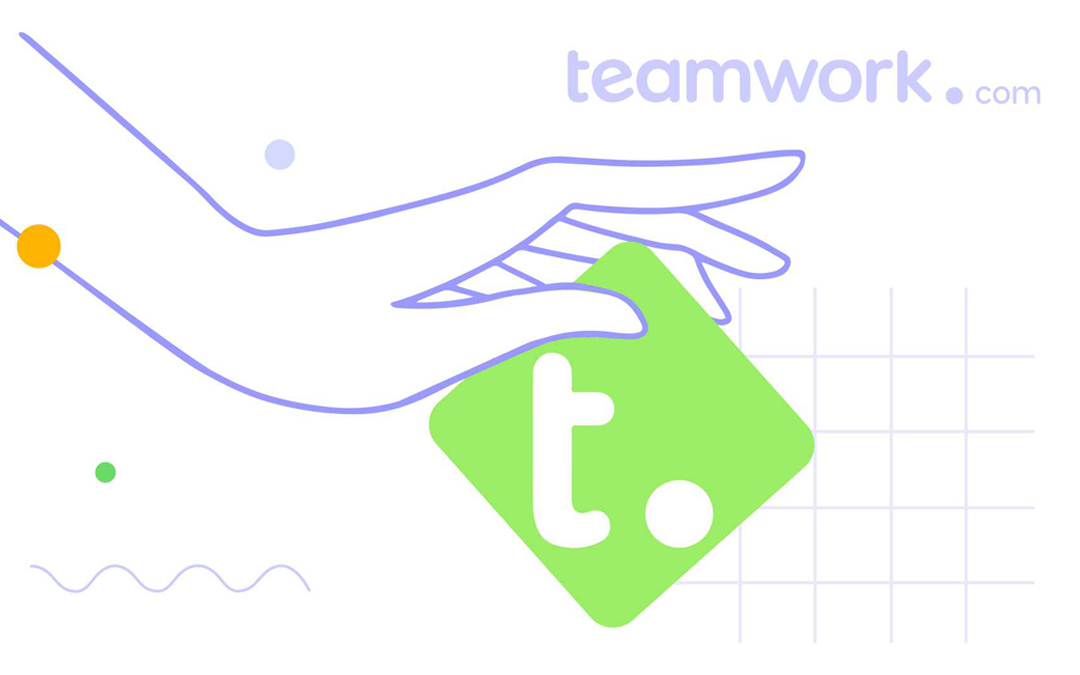
Teamwork is a project management software platform designed to help teams plan, track, and collaborate on projects efficiently. It provides a comprehensive suite of tools that support project planning, task management, time tracking, communication, and reporting, making it easier for teams to work together and achieve their goals.
Workload management features
Visibility into workload and capacity
Teamwork provides a comprehensive view of team members’ workload,availbility, and capacity. This allows you to reassign tasks to prevent bottlenecks and maintain healthy workload.
Resource forecasting
This feature helps ensure that the right people wll be available for future projects.
Workload monitoring
Workload monitoring is crucial for preventing people from burnout and maintaining their healthy utilization.
Efficiency indicator
This indicator helps you understand what the team members are capable of depending on how fast theyr cope with the planned work.
Other features
- Project management,
- Task management,
- Time management,
- Reporting,
- Collaboration,
- Budget management,
- Automation.
Integrations
Teamwork integrates with various solutions for sales and marketing, reporting, project management, communication, productivity, time tracking, accounting, file storage, and more.
Industries/teams
IT services, agencies, consulting companies, architecture and engineering, accounting and finance, PMO, creative teams, HR.
Company size
Small to large organizations.
14. Wrike

Wrike is a project management and collaboration tool designed to help teams plan, execute, and track their work more efficiently. Its comprehensive set of features assists organizations with enhancing productivity and streamlining workflows. Wrike provides the tools necessary to keep teams on track and projects on schedule regardless of the size and complexity of projects.
Workload management features
Resource bookings
The feature allows you to book time for a team member or job role by creating a new reservation. You can also estimate the hours needed for a project and quickly check if the selected resource has capacity to complete it.
Workload charts
You can check individual capacity using your team’s workload chart. You can also identify uneven workloads and reassign tasks as needed as well as switch modes to evaluate how resources are allocated across different projects.
Resource planning
Visiblity into resource allocation makes it possible to ensure that the highest priority projects will be staffed with required resources.
Anticipating resource demand
You can schedule future projects with regard to team members’ future capacity and resource demand.
Workload optimization
Wrike’s resource allocation tools help reassign and prioritize tasks based on teams’ bandwidth.
Utilization reports
Insights into team members’ utilization and time spent on project tasks let you maximize team performance and prevent them from overload.
Other features
- Dashboards,
- Gantt Charts,
- Collaboration,
- Automation,
- Kanban boards,
- Budgeting,
- Time tracking,
- Reporting,
- Analytics and BI.
Integrations
Wrike provides integrations with CRM systems, messengers, mobile and desktop applications, solutions for IT teams, project management, and business intelligence tools (e.g., Gmail, Miro, Salesforce, Skyvia, Jira, MS Project, Slack, etc.).
Industries/teams
Marketing, creative teams, product development, business operations, professional services, students.
Company size
From small companies to large enterprises.
15. ProjectManager.com

ProjectManager.com is an all-in-one project management solution that supports teams in planning and executing projects more effectively, promotes collaboration, enhances resource allocation, and improves overall project performance.
Workload management features
Resource management
Resource management features of ProjectManager.com make it possible to:
- Gain visibility into real-time staff availability for effective scheduling,
- Allocate the right resources to the tasks,
- Balance team members’ workloads by reallocating resources if necessary,
- Plan resources with regard to their workloads,
- Monitor all resource management processes in real time.
Other features
- Gantt charts,
- Project portfolios,
- Kanban boards,
- Collaboration,
- Dashboards,
- Reporting,
- Task management,
- Workflow automation.
Integrations
The tool integrates with MicrosoftTeams, Slack, ProjectManager API, MS Project, Jira, Power BI, Trello, Excel, Salesforce, Hubspot, OneDrive, Dropbox, Jira, Xero, Zendesk, Evernote, and others.
Industries/teams
Manufacturing, construction, IT, professional services, engineering, marketing, non-profit organizations, product management teams, event management.
Company size
Small, mid-sized, and large organizations.
How To Choose the Best Workload Management Tool
After reviewing workload management tools examples, it’s reasonable to dwell upon the criteria you should rely on when selecting workload tracking software for your company. Selecting the best workload management software requires careful consideration of various factors to ensure it meets the specific needs of your organization and teams. Here are essential criteria you should analyze before choosing the right workload management tool.
Your organization’s needs and objectives
Before adopting a workload tracker, you should clearly understand what your organization is aiming for, what the current situation is, and what the areas of improvement are. With this in mind, you can create a list of processes you’d like to improve with a workload management solution (e.g., resource allocation, performance management) and set goals correspondingly. You can also consult the team members to find out their vision of current processes, pain points, and requirements. Finally, the size of your organization and the number of projects are also essential when choosing a workload management tool — some of them are suitable for smaller teams while others will work better for large enterprises.
Capabilities
Having defined your needs and objectives, you can review personal workload management tools available on the market and determine whether their capabilities meet your requirements. The most essential features of a team workload tracker facilitating effective workload management involve:
- Task prioritization,
- Resource allocation,
- Visibility into resource-related data (including workload),
- Reporting and performance analysis,
- Capacity forecasting,
- Scenario analysis.
Usability and user experience
These aspects are determinant in the success of software adoption. The tool should have an intuitive and user-friendly interface and be customizable to fit your team’s specific workflows. Also, consider training opportunities and customer support provided by the software vendor.
Integration opportunities
If your organization already uses another tool (e.g., project management software or HRM system), it will be much more effective to integrate them: this will eliminate duplication of efforts, streamline workload management processes across projects and teams, and make it possible to take advantage of workload management software to the full.
Data safety
When choosing a workload management solution, you should ensure that it complies with the security standards, especially when you work in industries where data safety is one of the top priorities.
By considering the criteria listed above, you can choose a tool that will enhance your team’s efficiency and help achieve your workload management goals effectively.
FAQ
1. What is workload management?
Workload management involves the right distribution of work and responsibilities among the team members, in line with their capacity and availability. Effective workload management aims to prevent employees from overload and burnout, reduce stress, and enhance productivity.
2. What are the steps of proper workload management?
Effective workload management can be divided into the following steps:
- Assessment and planning: evaluating workload, identifying available resources, and setting priorities.
- Scheduling: defining a project’s due date and milestones.
- Distribution of tasks: assigning tasks to available team members taking their capacity into account.
- Monitoring and adjustment: regularly monitoring resource performance, and balancing their workload if required.
3. What are workload management tools?
A workload management tool is a software solution with a variety of capabilities that facilitate balancing team members’ workloads: e.g., capacity planning, resource allocation, task prioritization, workload tracking, performance analysis, etc.
4. What are the benefits of using workload management software?
Workload management tools help improve resource allocation, balance employees’ load, improve productivity, and ensure timely delivery of projects.
5. What key features to look for in workload management software?
The key features of workload management software are as follows: task prioritization, resource allocation, capacity planning, workload reports, performance analysis, and scenario analysis.
6. What is the best workload management software?
The best workload management software is the one that has all necessary functionality you’re looking for, is provided by a reliable vendor, has flexible pricing plans, and has high-level data security measures. Pay attention to Epicflow – innovative workload planning and management software solution that meets all the above-described requirements.