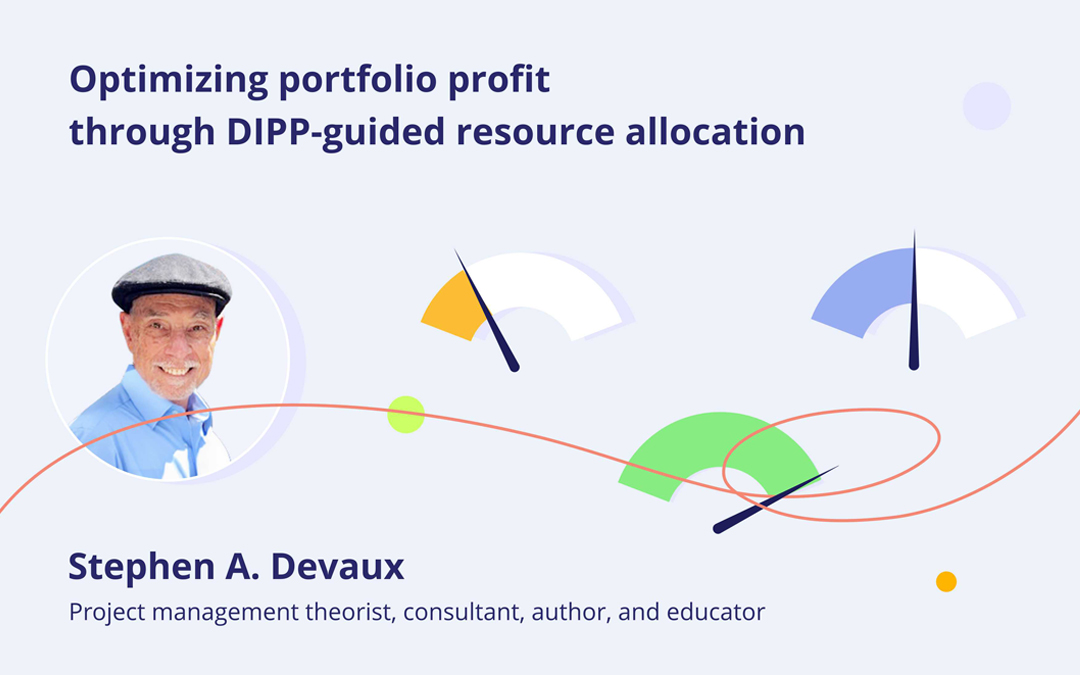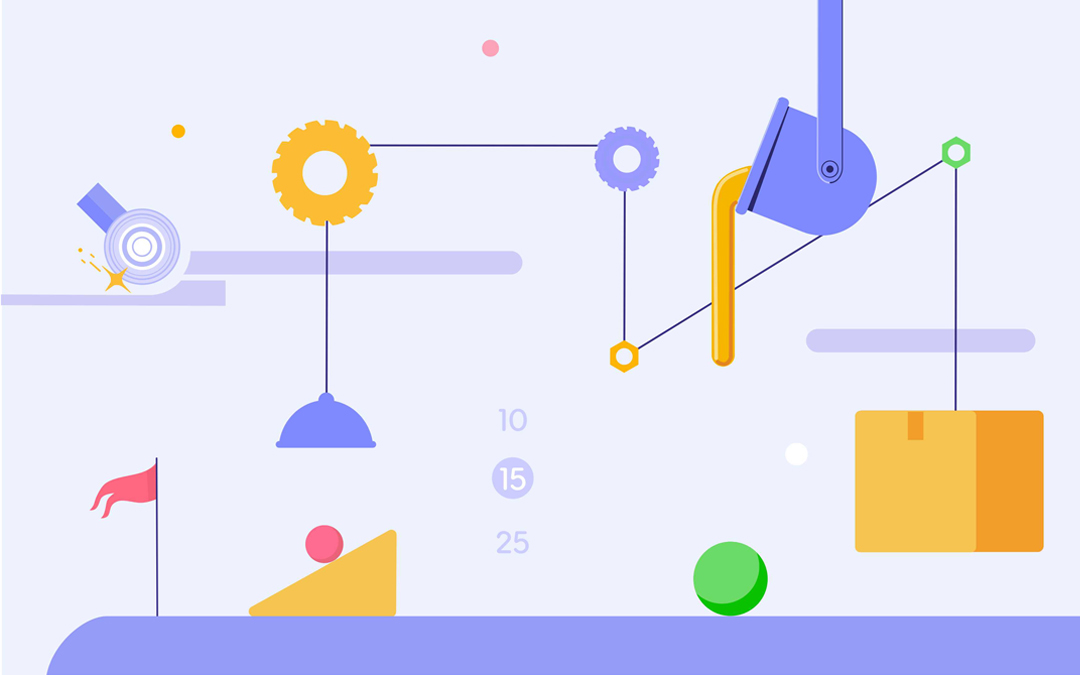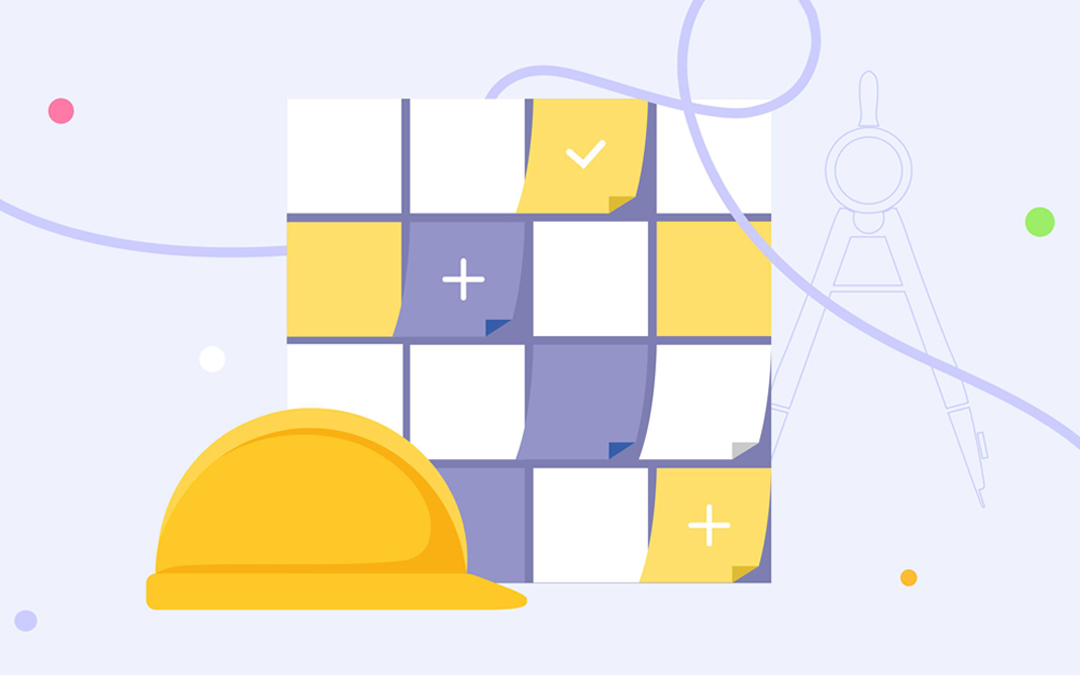No one would argue that efficient and engaged employees are the key to successful project delivery.
How to maintain their productivity and engagement at high levels?
One of the ways is to manage their workload: when it’s done right, your employees will be motivated and show good results instead of being overwhelmed and counting down the days before the weekend or scrolling their social media feed without any purpose in mind.
So, how to find out that your workload management process is ineffective? And what steps should you take to make it work to your employees’ advantage? Read further to know the answers.
What Is Workload Management?
Workload management is the process of efficient allocation of tasks between your employees with subsequent management of their work to make sure that they can cope with their tasks. It also involves planning, scheduling, and optimization of the task allocation process, so that the team members feel comfortable with their workload, deliver their tasks on time, and fulfil their potential.
Proper workload management has two significant benefits that make it really worth the effort:
- First, it improves employees’ productivity due to balanced distribution of tasks between employees as well as preventing overload and burnout and their negative consequences.
- Second, it contributes to better project outcomes, which is a prerequisite of business success in general.
Now, let’s consider the “red flags” of improper workload management that shouldn’t be overlooked.
5 Signs That Your Team Workload Management Is Wrong

Anyone who manages people should be considerate towards their employees and able to notice changes in their productivity and behavior not to let the workflow go off the rails. So, what should you pay attention to?
Employees very often fail to meet deadlines
If most of your team members find it difficult to finish their work without delays, there is probably something wrong with your workload management process. Your expectations of their capabilities and capacity can be unrealistic, so they just cannot meet them. Alternatively, they can lose sight of the most important tasks and be stuck in bad multitasking, when their attention gets distracted by multiple assignments, but they don’t succeed with any of them.
Disengaged employees
On the one hand, they can be overworked, which naturally leads to the lack of initiative and indifference. On the other hand, if their workload is not enough, they systematically don’t get any important tasks, they may feel unimportant and lose interest in their work as well.
Increased number of sick leaves and unplanned absences
If employees are overworked, it can seriously affect their physical and mental health. This fact has been proved by distressing statistics: recent research has found that 58% of employees experience burnout at work, and most of them consider their workload to be the cause.
Read more: Deliver Faster with Less Effort: How Smart Project Management Prevents Employees from Overload
Reduced productivity
The cause for reduced productivity lies in either over- or underload. It’s better to find out whether the team members feel comfortable with their workload; does it correspond to their skills and competences? Also, poor resource allocation can result in the situation when high performers are given most of the urgent and important tasks, while less efficient or experienced team members are not utilized to the full. Such a disproportion is unlikely to increase overall productivity, especially in the long run: high performers will become overworked and less productive, while the rest of the team will remain inefficient.
Uneven workload
Familiar with the situation when you’re snowed under your tasks during one week, but are idle during the other? This is a definite sign of poor workload management. Such workload swing doesn’t lead to high productivity levels.
Now that you know the signs that indicate that your workload management process requires attention, it’s time to consider the steps that will help you to make it efficient and effective.
How to Manage Workload of Employees Effectively?
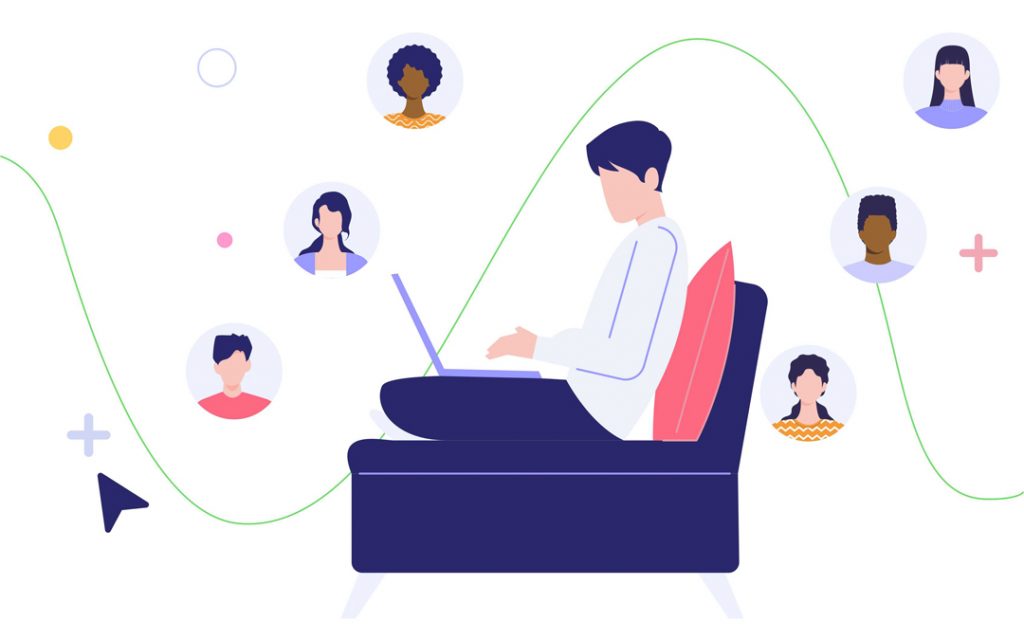
As soon as you’ve realized the workload management process needs improvement, you can take the following steps to cope with the situation.
Create the basis for the effective workload management process
First of all, provide realistic time and scope estimates of the work to be delivered at the initiation stage of a project. It’s a good idea to discuss these points with at least critical team members to make sure that the team will be capable of coping with their workload.
Secondly, establish a time buffer for significant milestones:
- it provides employees with a healthy load: assigning tasks for 100% capacity increases risks for overload in case there will be some urgent additional tasks later on;
- it protects important milestones and due dates against uncertainties: if something unexpected occurs, an employee will have some spare time to respond to this situation.
Thirdly, prioritize the tasks. Having set the priorities, employees will spend their time more efficiently: on the one hand, they’ll avoid bad multitasking; and on the other hand, they won’t procrastinate and waste their time.
Manage changing requirements
When there are too many changes to the initial scope of work, employees may lose sight of the most important tasks and get stuck in bad multitasking. In addition, their workload may become excessive. So, it’s critically important to analyze the feasibility of any changes proposed by clients or stakeholders and establish a certain procedure for change control.
Read more: Changing Requirements in Project Management: How to Stay on Track
Keep in mind your employees’ strengths and weaknesses
Taking into account your team members’ individual peculiarities as well as their strong and weak points can significantly improve the workload management process. For example, some team members need more supervision, while others are more independent and full of initiative; some of them deliver the tasks very quickly, and others need more time.
At the same time, it’s also important to keep the balance when dividing tasks between high performers and underachievers, whatever tempting it may be to assign all critical tasks to high performers.
Use resource management software
A smart resource management software solution will allow you to save time and effort in the resource management process in general and workload management in particular. For example, they assist in resource planning, allocation and scheduling, tracking teams’ progress, managing absences, etc. Apart from that, Epicflow, a multi-project resource management tool, has the following solutions for workload management optimization.
- Historical Load Graph
This feature analyzes employees’ performance and shows whether their workload corresponded to their capacity level. If they were on different levels, a project/resource manager or a team leader together with team members should analyze the reasons and take corresponding measures. Also, you can analyze what output your team is capable of producing and use this information for planning future workload.
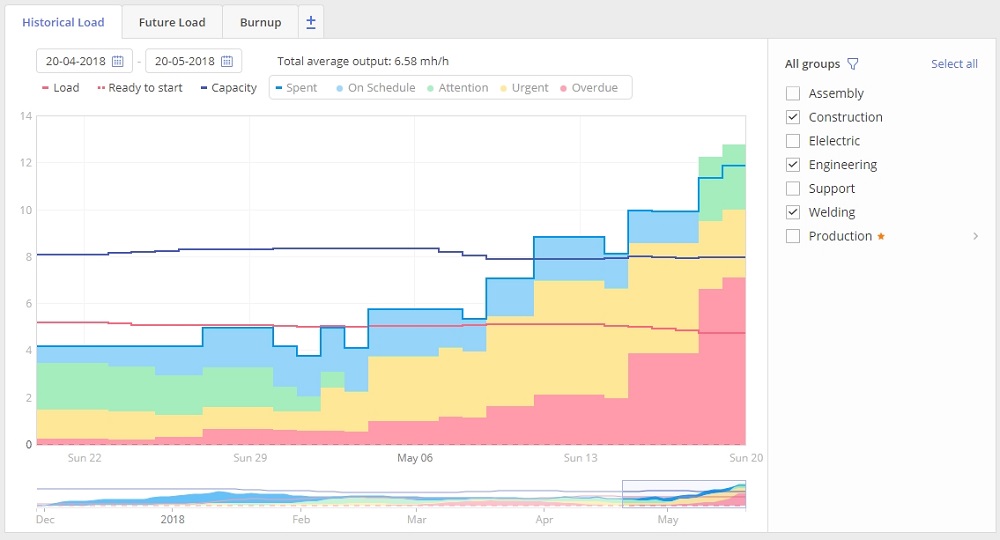
- Future Load Graph
Based on predictive analytics, this feature forecasts whether the team members’ load will correspond to their capacity in the future according to the active projects in the pipeline. This information is helpful for planning the employees’ workload and makes it possible to predict resource bottlenecks.
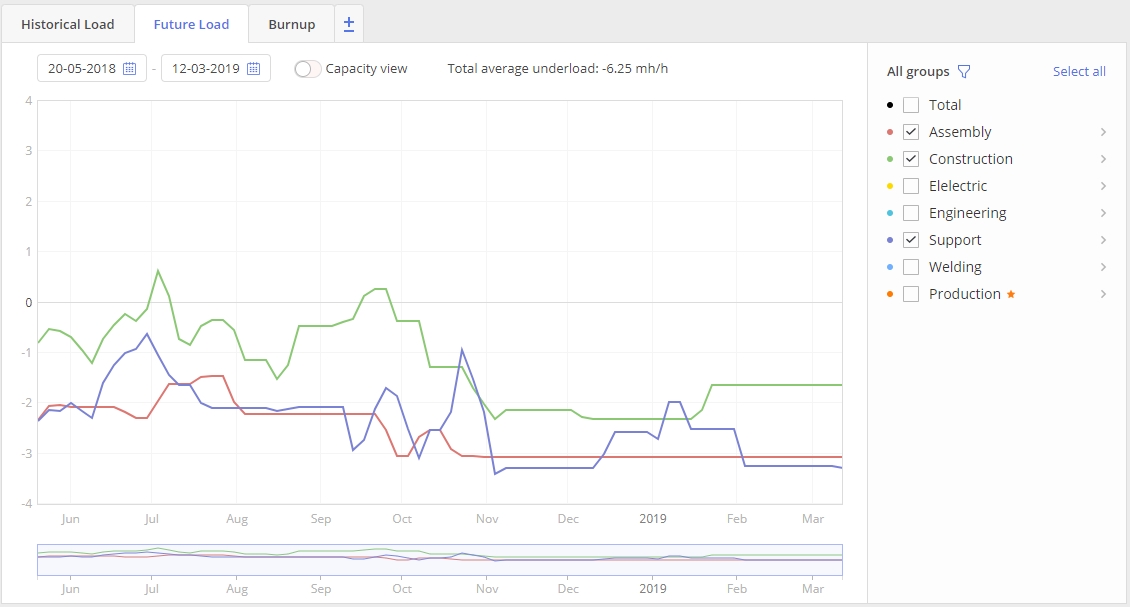
- What-If Analysis
It’s a simulation mode, where you can analyze various scenarios of your project outcomes by changing various project parameters. For example, What will happen if you assign tasks to certain employees? Will they cope with their workload if you move the due dates? These simulations will also help you to identify possible risks, including those related to resources’ workload.
Thus, these three features will allow you to come up with the most reasonable decisions concerning resource allocation and workload distribution to make the best of the available resources and avoid their overutilization at the same time.
- Competence Management
This feature is your advisor in the resource allocation process: first, it allows you to keep information on your employees’ skills, their maturity levels, and capacity; secondly, it suggests available employees with corresponding expertise and experience for completing a certain task.
Read more: Epicflow Summer 2020 Updates: Competence Management, Multigroups, Unit Pool, and More
Conclusion
To sum up, let’s highlight the most important points.
- Proper workload management increases employees’ productivity and engagement.
- There are certain red flags that you should consider when analyzing your workflow: disengaged employees, missed deadlines, increased number of sick leaves and absenteeism, reduced productivity, and uneven workload. If you’ve noticed some of them, analyze your employees’ workload.
- Proper workload management starts with realistic scope and time estimates and task prioritization, and requires careful attention to changes made to a project’s scope. It’s also important to take into account your team members’ strong and weak points when distributing tasks between them.
- Resource management software offers a variety of functions that help you to manage your employees’ workload as efficiently as possible.
If you want to explore Epicflow’s workload management and other capabilities, you can book a demo.